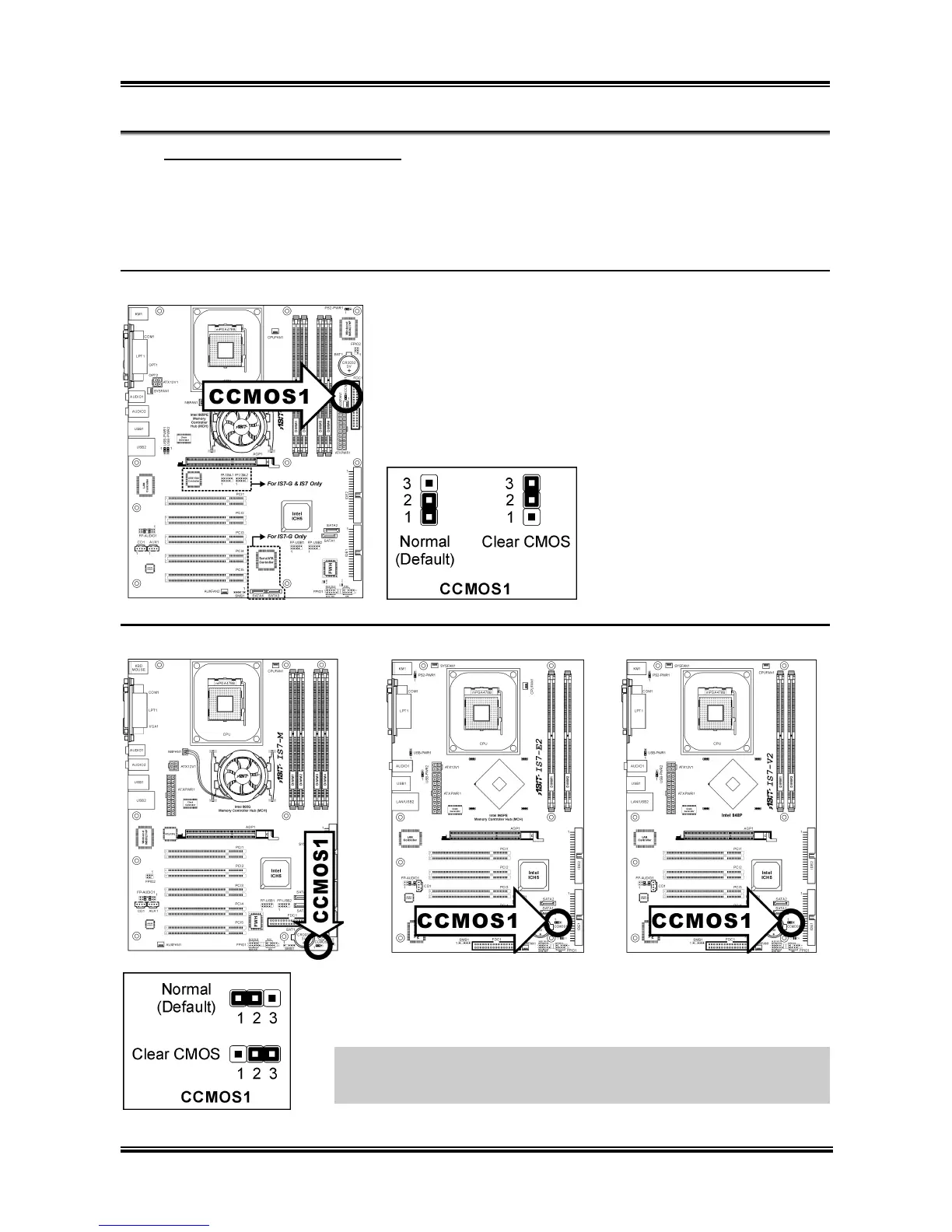2-8 Chapter 2
(3). CMOS Memory Clearing Header
This header uses a jumper cap to clear the CMOS memory.
• Pin 1-2 shorted (default): Normal operation.
• Pin 2-3 shorted: Clear CMOS memory.
IS7-G/IS7/IS7-E:
IS7-M: IS7-E2: IS7-V2
WARNING: Turn the power off first (including the +5V standby power)
before clearing the CMOS memory. Failing to do so may cause your
system to work abnormally or malfunction.
IS7 Series
