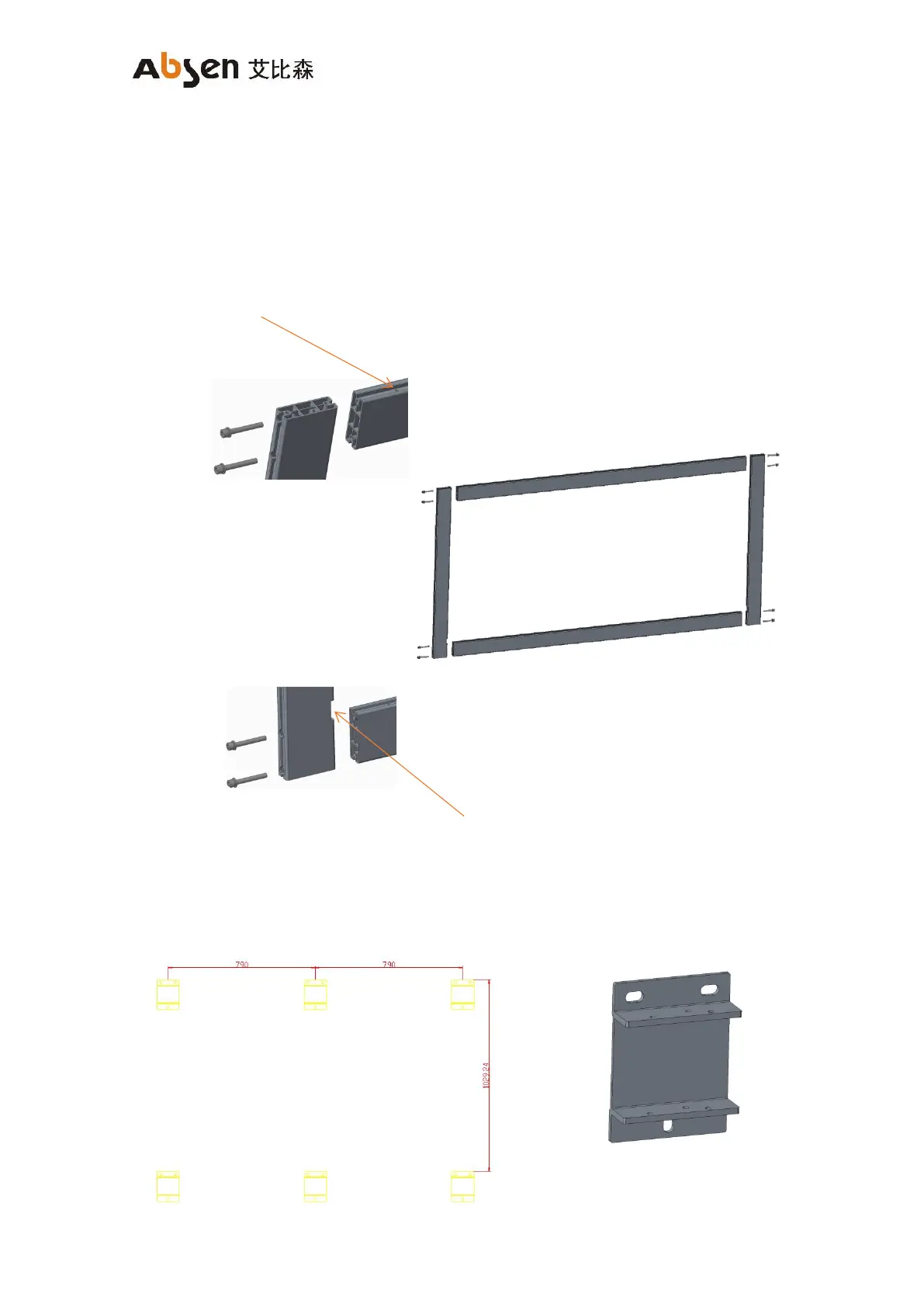Absenicon3.0 C138 User Manual
2.3 Installation method of wall-mounted
2.3.1 Assemble frame
Take out the frame from the packing box, including the cross beam and vertical beam. Place it on the
ground with the front facing upwards (the side with the silk-printed logo on the beam is the front);
Assemble the four sides of the frame, including two beams, two vertical beams and 8 M8 screws.
2.3.2 Install frame fixed connecting plate
(1) Install the frame fixed connecting plate;
Frame fixed connecting plate
(Each is fixed with 3 M8 expansion screws)
Installation spacing of
Frame fixed connecting
The vertical beam has a gap on the side facing inward
The side of the beam with screw holes is facing up