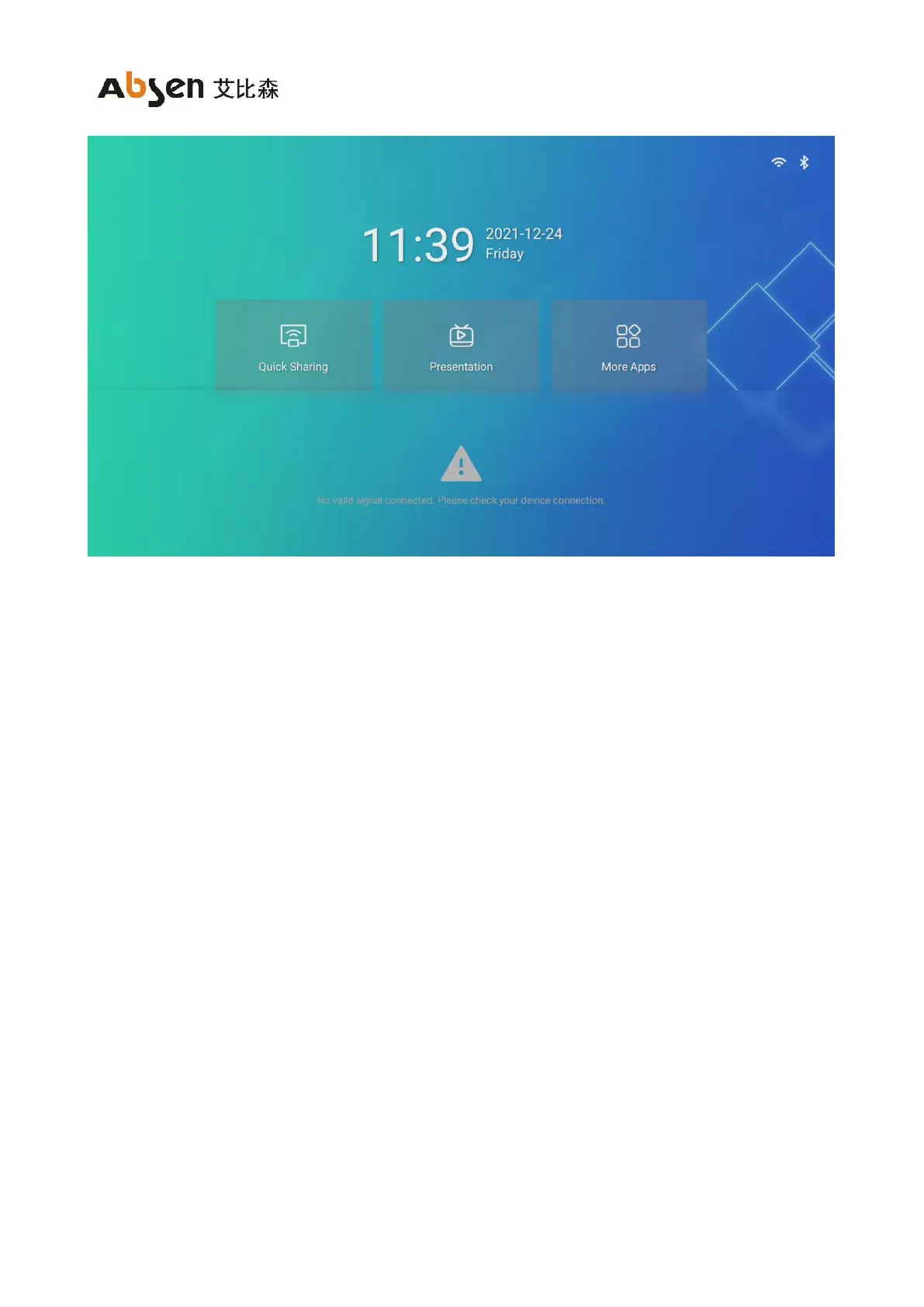Absenicon3.0 C138 User Manual
9. Display Effect Settings
If you need to adjust the display effect to obtain a more comfortable viewing effect, you can do the following
operations.
9.1 Scene mode
Absenicon conference screens are specially designed for different meeting application scenarios, providing 4 scene modes,
whether it is document presentation, video playback, or remote meeting, it can match the best display effect.
(1) Standard mode: The default mode, which can cover most usage scenarios.
(2) Soft mode: Suitable for scenes such as document presentation and PPT playback.
(3) Cinema mode: suitable for scenes such as video and movie playback.
(4) Meeting mode: suitable for scenes such as remote meetings.
1. Short press the menu button on the remote control to enter the menu;