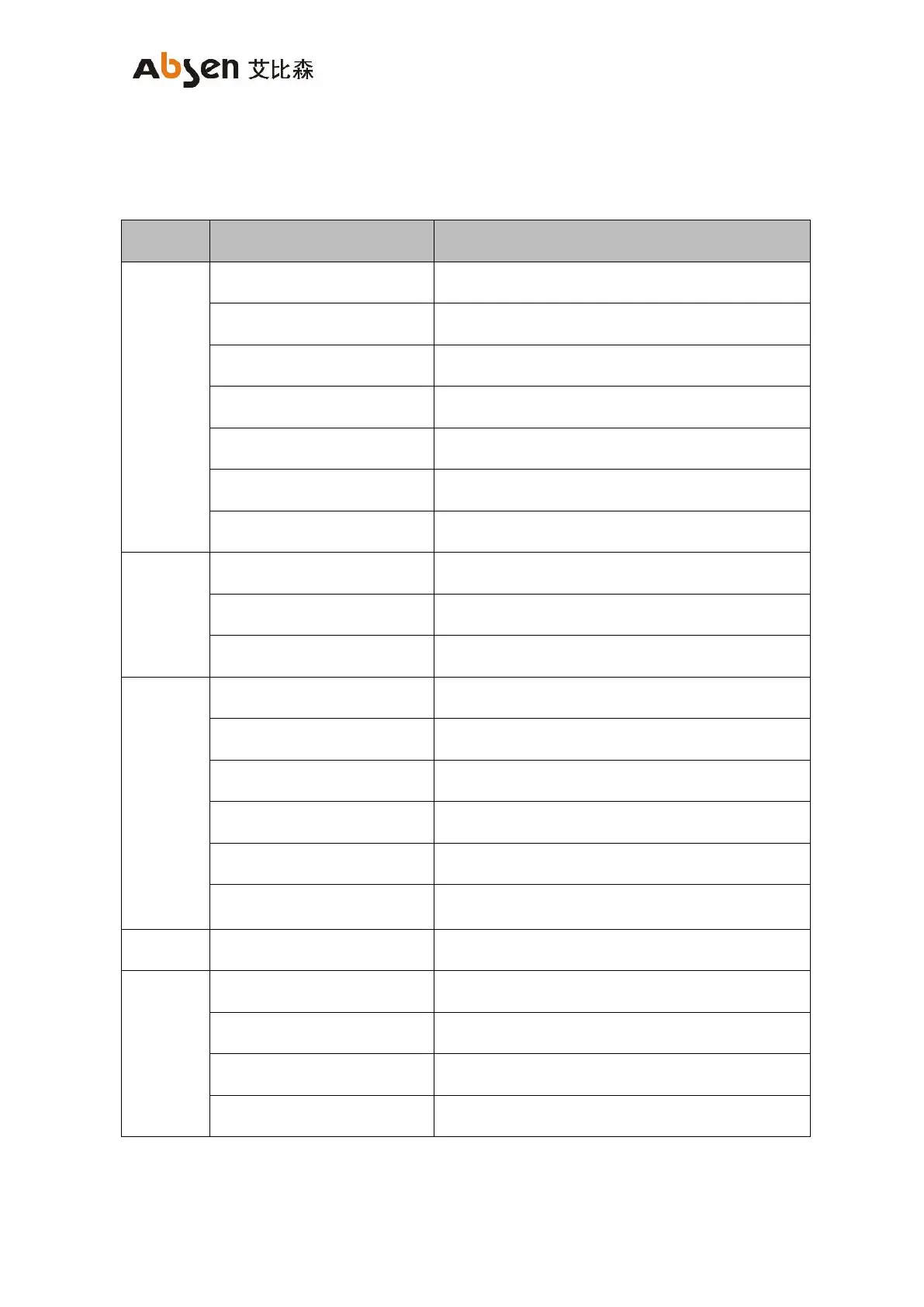Absenicon3.0 C138 User Manual
1.2 Product specification
average power consumption(w)
Maximum power consumption(w)
1.7G 64-bit quad-core processor, Mail T820 GPU
HDMI2.0 IN*3,USB2.0*1,USB3.0*3,Audio OUT*1,SPDIF
OUT*1,RJ45*1(Automatic sharing of network and control)
Remark : Power consumption tolerance: ±15%, according to the actual situation.