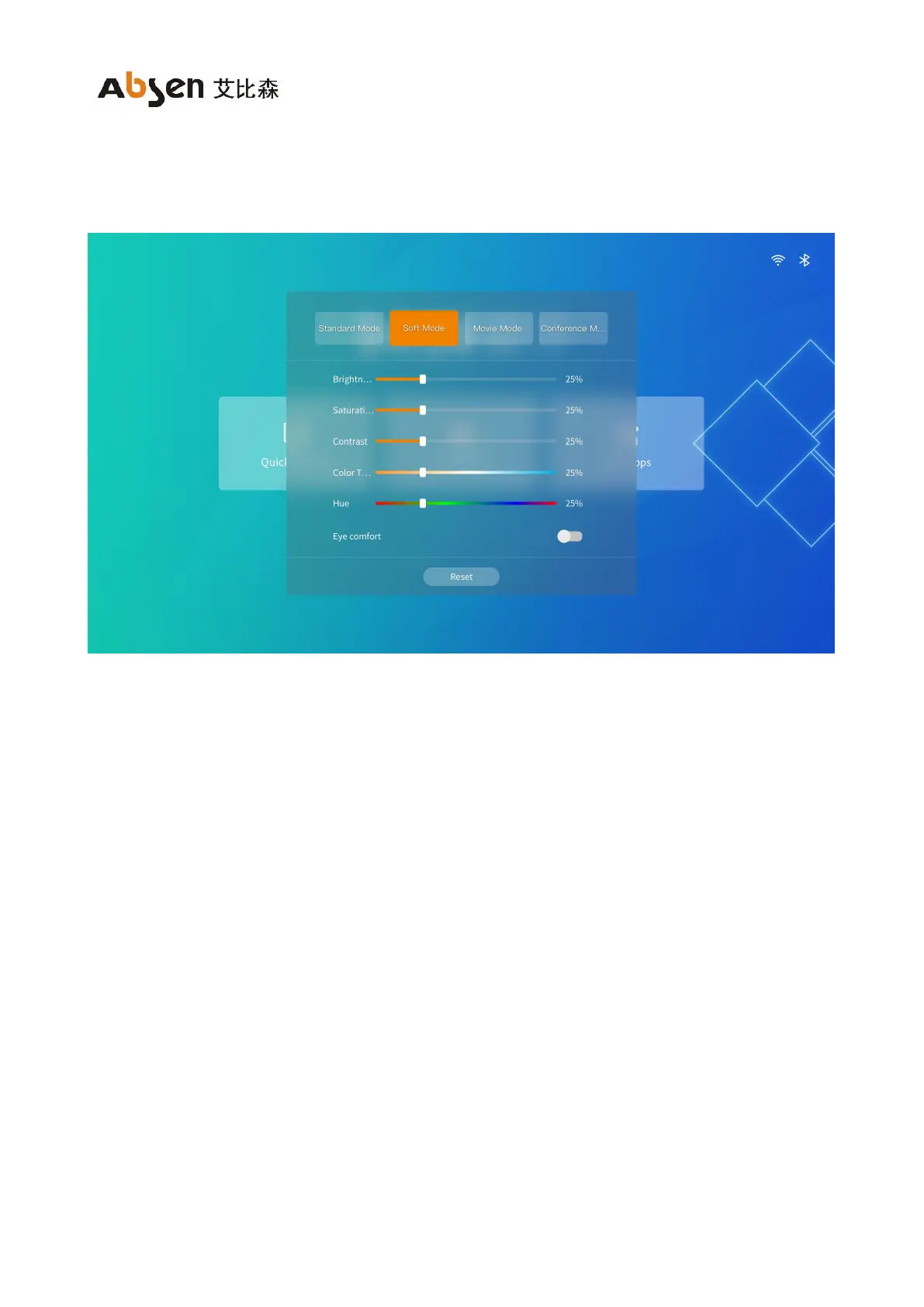Absenicon3.0 C138 User Manual
The user can make fine adjustments after selecting the scene mode to meet individual requirements.
(1) Short press the menu button on the remote control to enter the menu ;
(2) Click "Effect Adjustment" to enter the effect adjustment interface;
(3) Customize the display effect by adjusting "brightness", "saturation", "contrast", "color temperature" and
"hue";
(4) If you are not satisfied with the current effect after the adjustment is completed, click the "Restore Default"
button to restore the default parameters of the current mode.
9.3 Eye protection mode
The Absenicon conference system supports one-key opening of the eye protection mode.
(1) Press the menu button on the remote control to enter the menu.