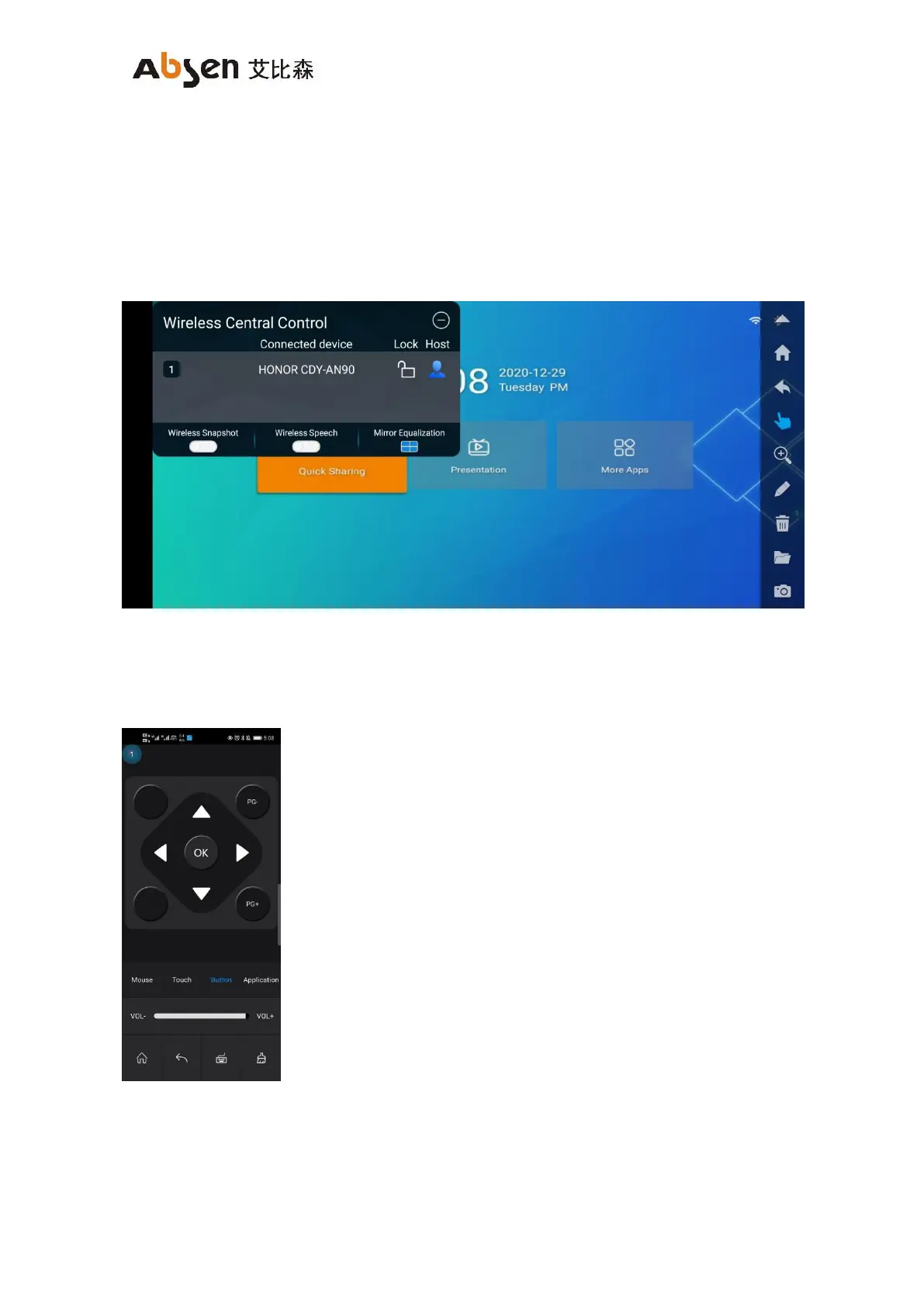Absenicon3.0 C138 User Manual
4.Wireless Screenshot
Support wireless screenshot function, listeners can take a complete screenshot of the content of the
speaker through the mobile phone, and transfer it back to their mobile phone and store it in a
designated location.
(1) On the conference system interface, click "Display Master Control Ball" to enter the wireless
Screenshot control interface and enable the "Wireless Screenshot" permission;
(2) Long press the "Wireless Screenshot" button to take a screenshot of the conference screen;
5. Remote control
Support remote control function, you can control the conference screen through the mobile phone for
menu selection and page turning, etc.;