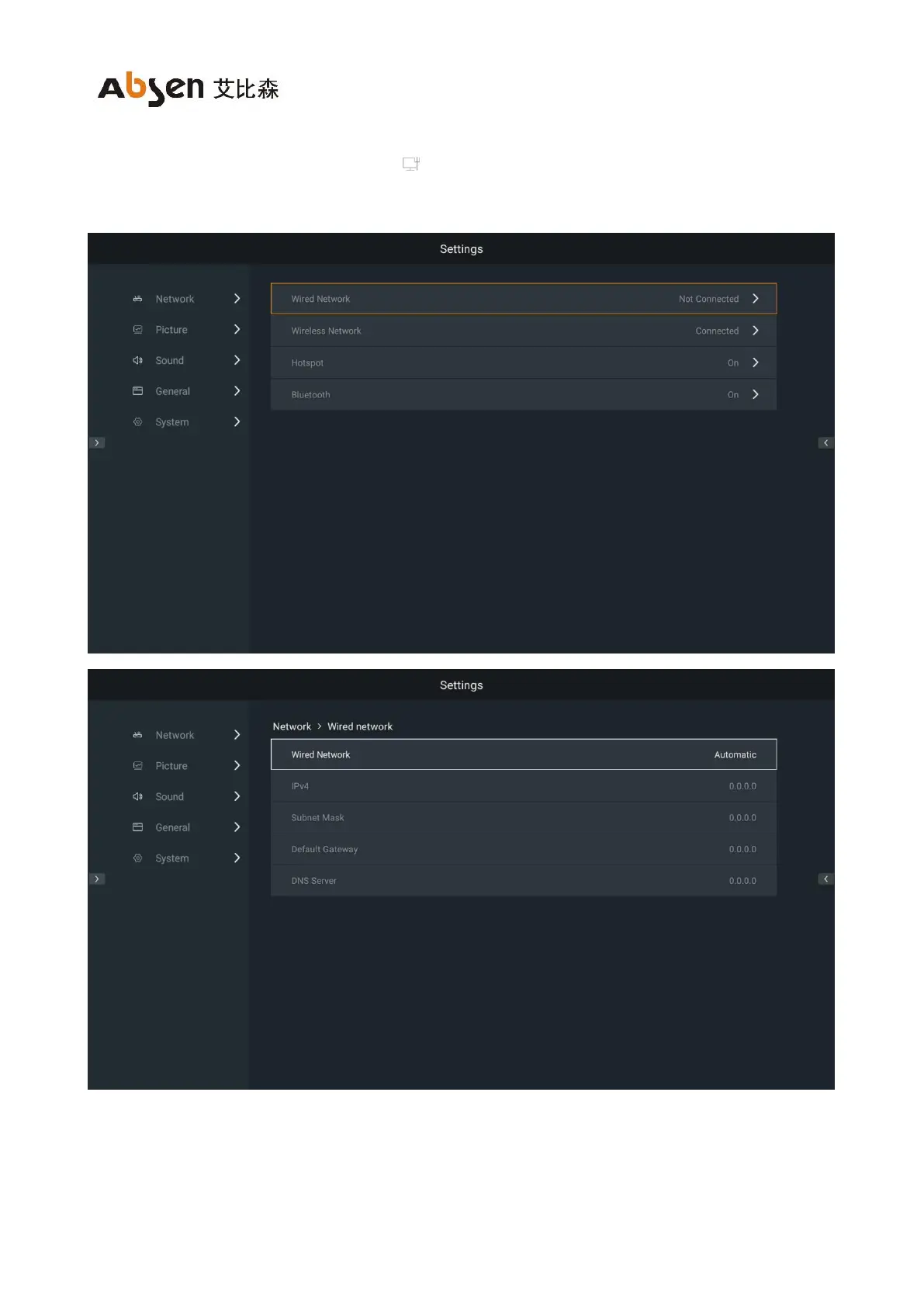Absenicon3.0 C138 User Manual
Select "Wired Network" to enter the wired network setting interface, and select "Auto" for "Wired Setting" to
automatically obtain the IP address. When the icon is displayed in the upper right corner of the main
interface, it indicates that the network connection is successful.
10.1.2 Wireless network
Select "Wireless Network" to enter the wireless network setting interface, select "On" for "Wireless LAN",