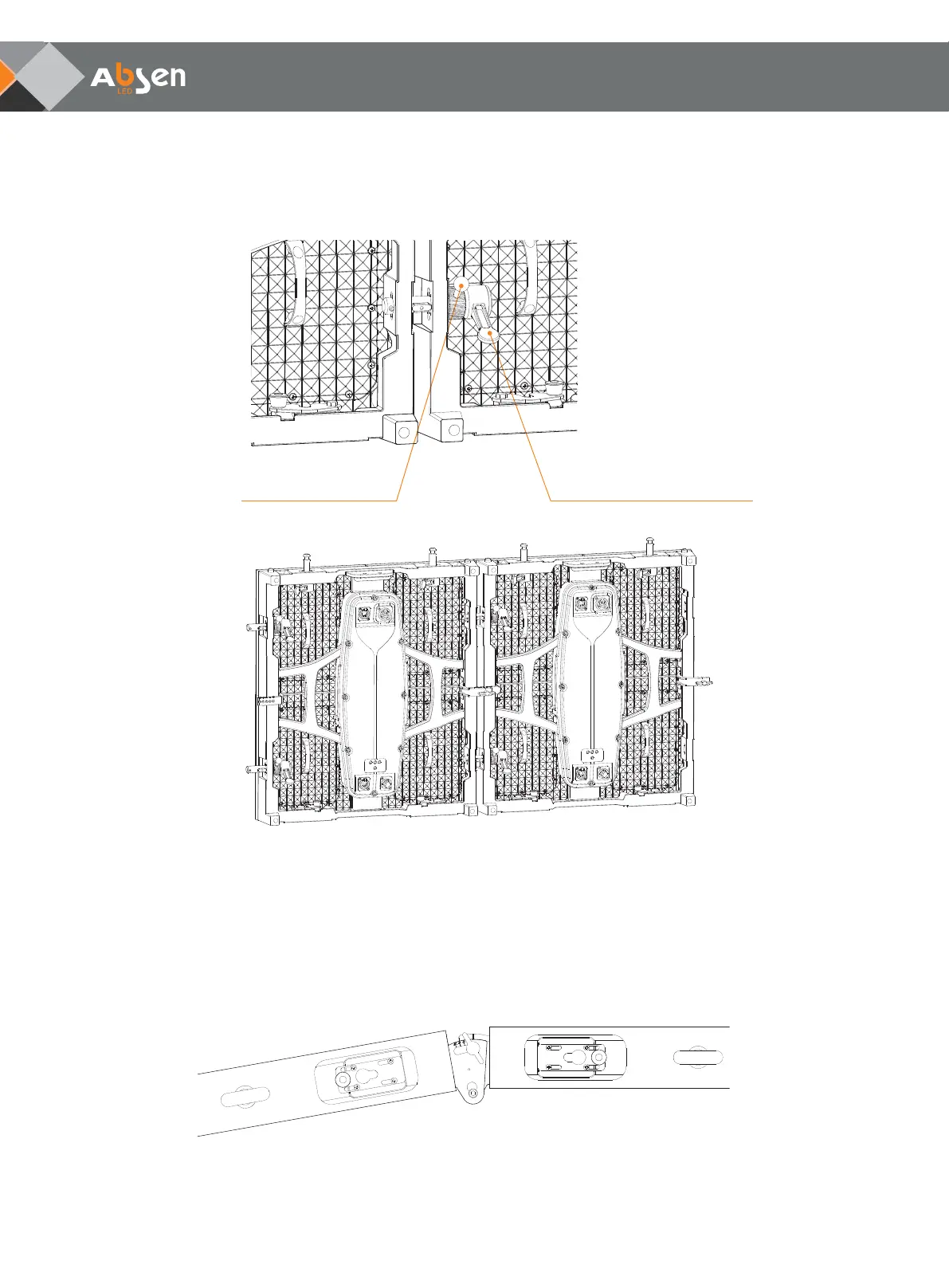X3/X5/X7 User Manual
Step 2: Rotate to tighten the locking
nut, and lock the cabinet.
• Finally, rotate to tighten the nut to lock the two screens.
• Adjust rigging bar’s mounting angle according to shape requirement, at -10˚/ -5˚/ +5˚/ +10˚ optional inside
and outside arc angles.
- 15 -
Leading LED Applications
Arc Connection between Cabinets
Step 1: Turn the handle 90˚
Cabinets’ left and right connection is completed