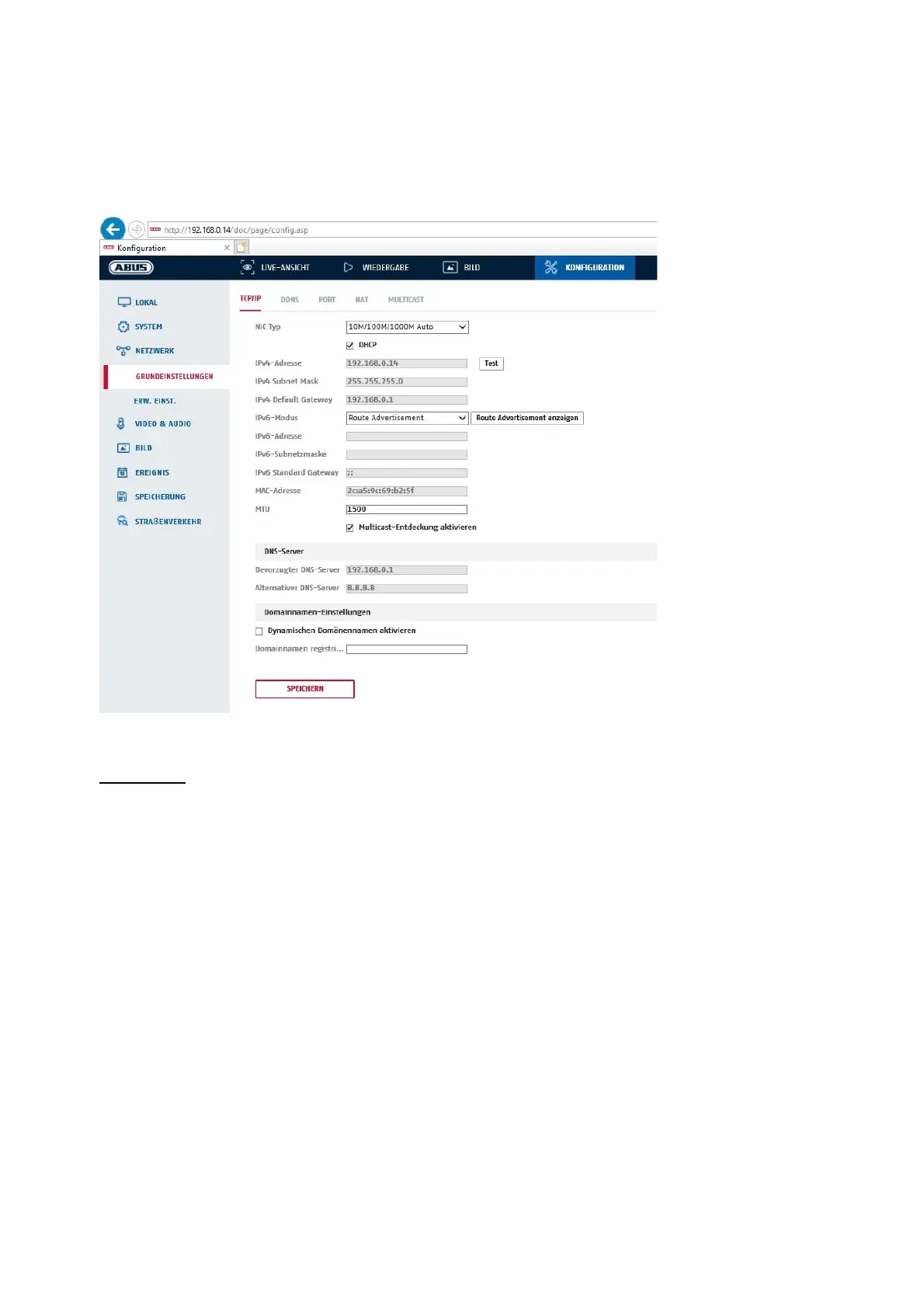322
8.3 Netværk
8.3.1 TCP/IP
For at kunne betjene kameraet via et netværk skal TCP/IP-indstillingerne være konfigureret korrekt.
NIC-indstill.
NIC-type
Vælg indstillingen for din netværksadapter.
Du kan vælge mellem følgende værdier: 10M half-dup; 10M full-dup; 100M half-dup;
100M full-dup; 10M/100M/1000M auto
DHCP
Hvis en DHCP-server står til rådighed, klikker du på DHCP for automatisk at overføre en IP-adresse og
yderligere netværksindstillinger. Dataene overføres automatisk fra serveren og kan ikke ændres manuelt.
Hvis ingen DHCP-server står til rådighed, udfylder du følgende data manuelt.
IPv4-adresse
Indstilling af kameraets IP-adresse
IPv4-subnetmaske
Manuel indstilling af kameraets subnetmaske
IPv4-standard-gateway
Indstilling af standard-routeren for kameraet.
IPv6-modus
Manuel: Manuel konfiguration af IPv6-dataene
DHCP: IPv6-forbindelsesdataene stilles til rådighed af DHCP-serveren.