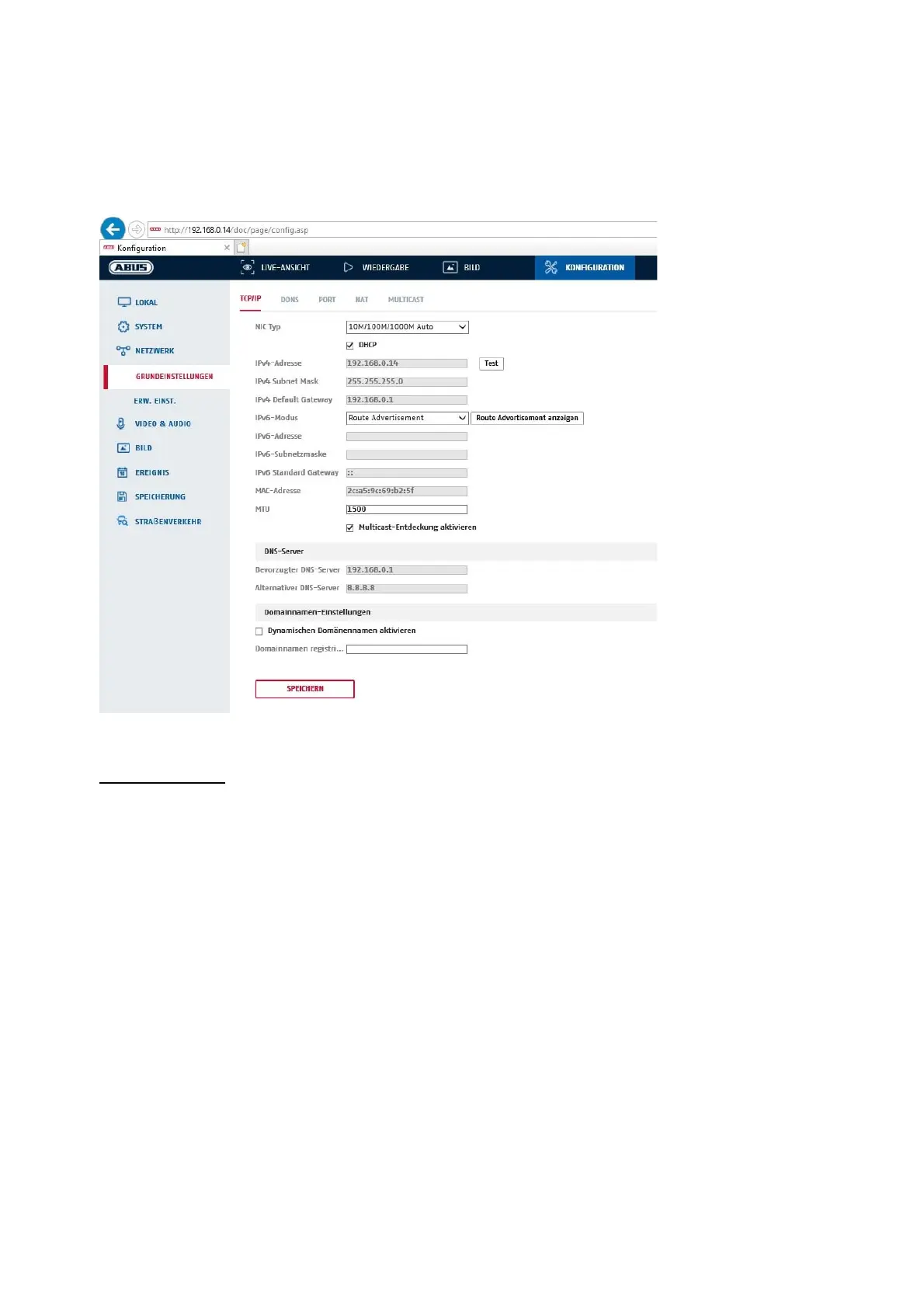394
8.3 Rete
8.3.1 TCP/IP
Per utilizzare la telecamera in rete è necessario configurare correttamente le impostazioni TCP/IP.
Impostazioni NIC
Tipo NIC
Selezionare l'impostazione per l'adattatore di rete.
È possibile scegliere tra i seguenti valori: 10M half-dup; 10M full-dup; 100M half-dup;
100M full-dup; 10M/100M/1000M auto
DHCP
Se è disponibile un server DHCP, selezionare DHCP per acquisire automaticamente un indirizzo IP e le
ulteriori impostazioni di rete. I dati vengono acquisiti automaticamente dal server e non possono essere
modificati manualmente.
Se non è disponibile un server DHCP, inserire i seguenti dati manualmente.
Indirizzo IPv4
Impostazione dell’indirizzo IP per la telecamera
Maschera di sottorete IPv4
Impostazione manuale della maschera di sottorete per la telecamera
Gateway di default Ipv4
Impostazione del router standard per la telecamera.
Modalità Ipv6
Manuale: configurazione manuale dei dati IPv6
DHCP: i dati di collegamento IPv6 vengono forniti dal server DHCP.