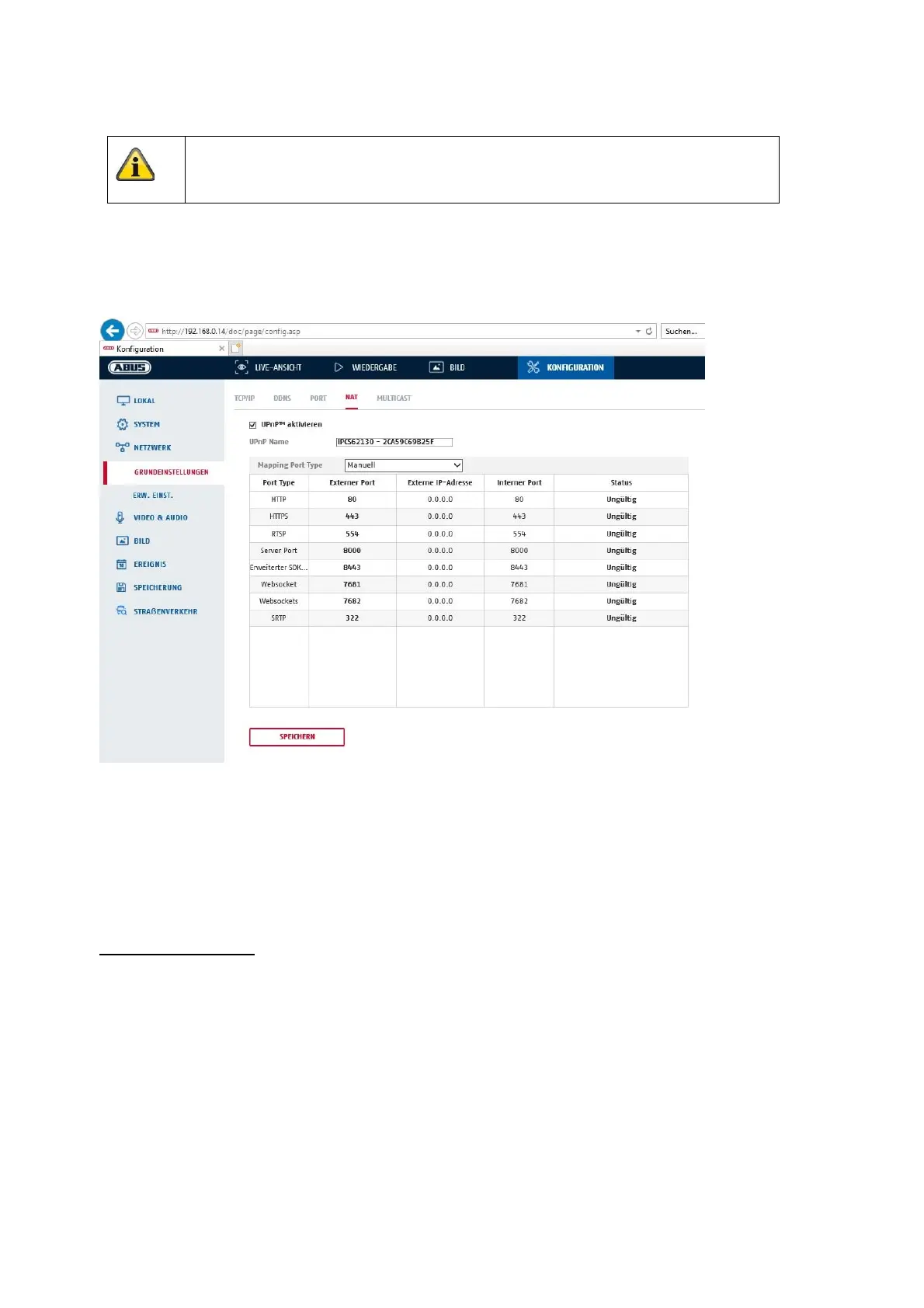397
8.3.4 NAT
Abilita UPnP: attivazione e disattivazione dell’interfaccia UPnP. All'attivazione la telecamera è
localizzabile nell'ambiente di rete Windows.
Nome: definizione del nome per l'interfaccia UPnP (è il nome con cui viene mostrata la
telecamera ad es. nell'ambiente di rete Windows)
Tipo di port forwarding
Selezionare questa voce se il port forwarding deve avvenire automaticamente o manualmente.
È possibile scegliere fra “Auto” o “Manuale”.
Nome del protocollo:
HTTP
La porta standard per la trasmissione HTTP è 80. Altrimenti questa porta può corrispondere a un valore
compreso nell'intervallo 1025~65535. Se nella stessa sottorete sono presenti diverse telecamere IP, a
ciascuna deve essere assegnato un numero univoco di porta HTTP.
RTSP
La porta standard per la trasmissione del protocollo RTSP è 554. Altrimenti questa porta può corrispondere a
un valore compreso nell'intervallo 1025~65535. Se nella stessa sottorete sono presenti diverse telecamere
IP, a ogni telecamera deve essere assegnato un numero univoco di porta RTSP.
Porta server (porta di comando)
Acquisire le impostazioni effettuate cliccando su “Salva”