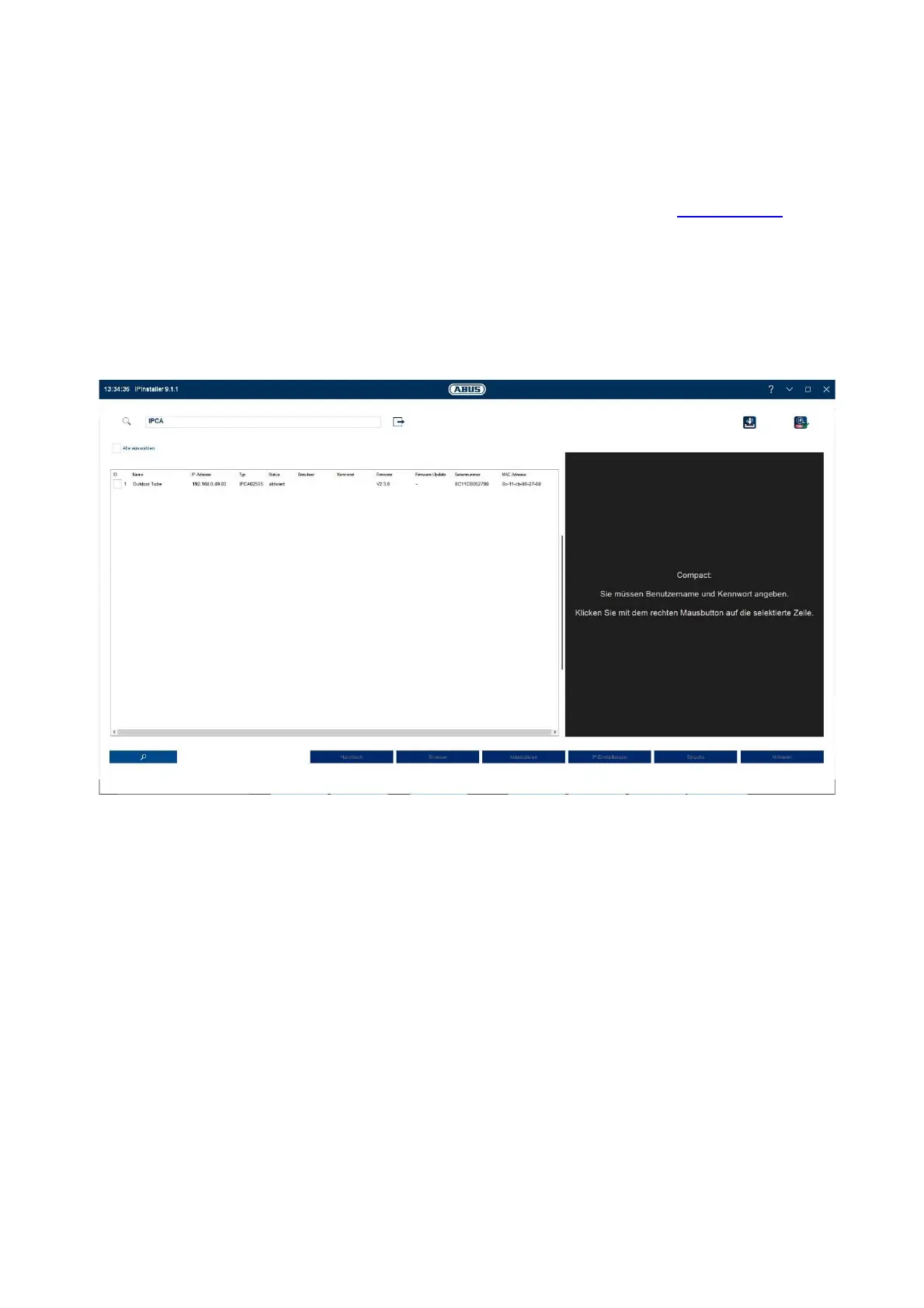372
6. Prima messa in funzione
6.1 Utilizzo di ABUS IP Installer per la ricerca delle telecamere
Installare e avviare ABUS IP Installer. Questo è disponibile sulla pagina Web ABUS www.abus.com del
rispettivo prodotto.
Ora la telecamera IP dovrebbe apparire nell’elenco di selezione, eventualmente ancora con l’indirizzo IP non
conforme alla rete di destinazione. Le impostazioni IP della telecamera possono essere modificate tramite l’IP
Installer.
Tramite il pulsante “Browser” è possibile aprire una telecamera selezionata in precedenza direttamente nel
browser Internet (viene utilizzato il browser impostato come standard da Windows).
