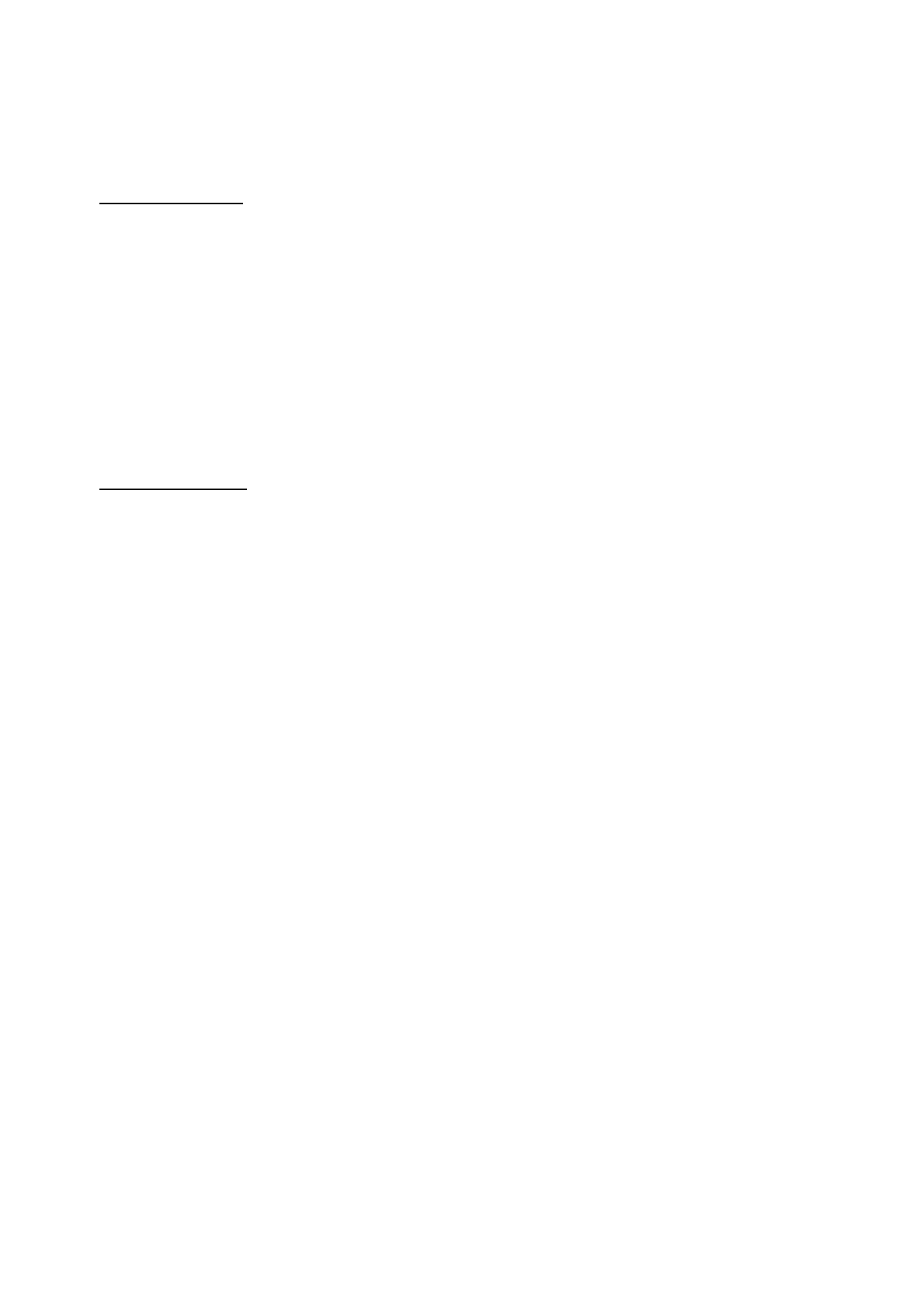97
Image format
Setting of the format in which the single frame from the live view (Instant image button) should be saved
(JPEG, BMP).
Record file settings
You can define the file size for recordings, the recording path and the path for downloaded files here. To
apply the changes, click "Save".
Recording file size
You can choose between 256 MB, 512 MB and 1 GB as the file size for recordings and downloaded videos.
Save recordings to
You can determine the file path that is to be used for manual recordings here.
The default path used is C:\\<User>\<Computer name>\Web\RecordFiles.
Save downloaded files to
You can store the file path for downloaded videos here.
The following path is set by default: C:\\<User>\<Computer_Name>\Web\DownloadFiles
Image save settings
Here you can store the path for snapshots taken during playback as well as for video clips.
Save snapshots in live view to
Select the file path for instant images from the live view.
The following path is set by default: C:\\<User>\<Computer_Name>\Web\CaptureFiles
Save snapshots during playback to
You can store the path here for saving snapshots taken during playback.
The following path is set by default: C:\\<User>\<Computer_Name>\Web\PlaybackPics
Save clips to
You can specify the save path for storing edited video clips here.
The following path is set by default: C:\\<User>\<Computer_Name>\Web\PlaybackFiles