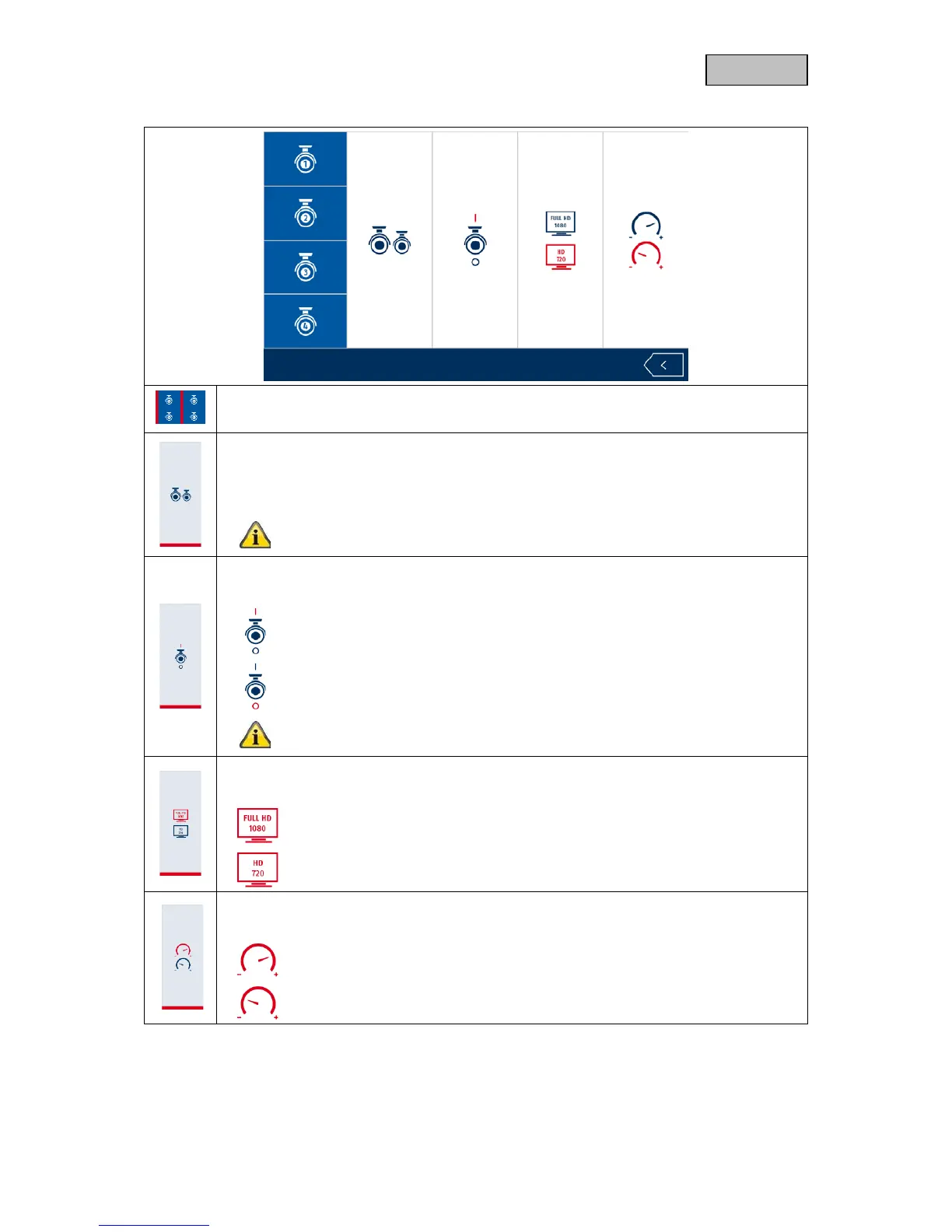Select channel
Select the desired camera channel
Pair new camera
After pressing the button again, a window with a countdown will appear. During the
countdown, press the pairing button on the camera for five seconds. If the connection
was successful, a new window will appear confirming the process.
Once the connection has been made, it will remain unchanged. If you want to
change the camera to another channel, you will have to pair it again.
Enable/disable camera
You can enable or disable the camera here.
Camera disabled
Please note that disabled cameras are not registered and are not shown in
the smart quad display.
Image resolution
Here you can select the resolution of the camera.
1080p resolution (1920 x 1080 pixels)
720p resolution (1280 x 720 pixels)
Quality
Here you can select the image quality of the camera.
High-quality display, lower frame rates
Low-quality display, higher frame rates