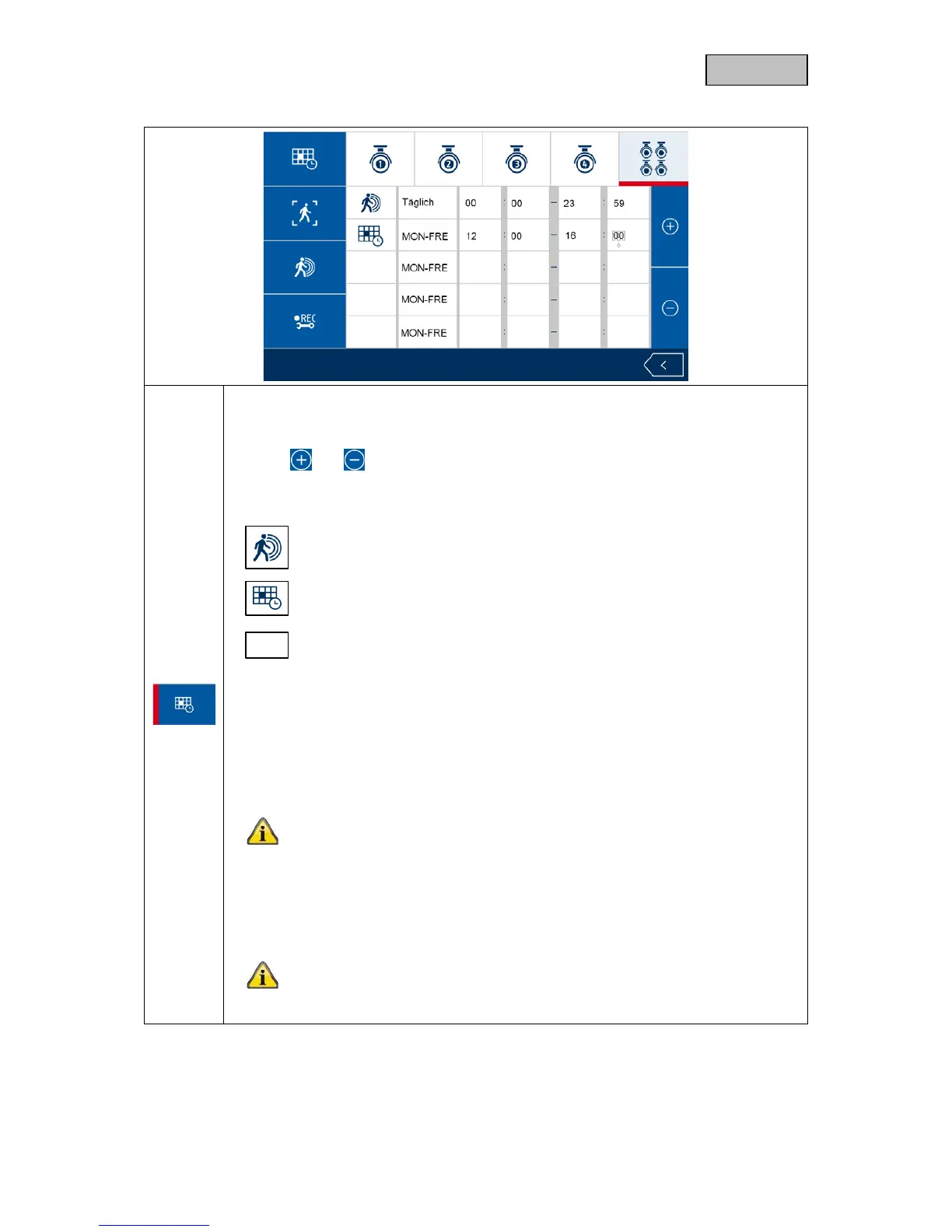Recording schedule
Here you can select a schedule for a single camera or for all cameras. You can choose
five different time periods for each schedule.
Use the and symbols to change the respective tiles.
Select the first tile to set the recording type.
Continuous recording
Recording starts and ends according to the defined time period.
No schedule
Recording will only start via manual input.
Use the next tiles to set the time period.
Time periods must always be within one day (e.g. 06:00 to 15:00) and must
not exceed one day (e.g. 15:00 to 06:00).
Please note the following order of priority of the recording types:
• Continuous recording has 1st priority
• Motion detection has 2nd priority
• No schedule has 3rd priority
If time periods with different recording types overlap, the system will switch to
the higher priority recording type.
Please note that push notifications only work with schedules that have been
set to motion detection.
If you wish to enable continuous recording for all cameras, set the schedules
of the individual cameras to motion detection in order to