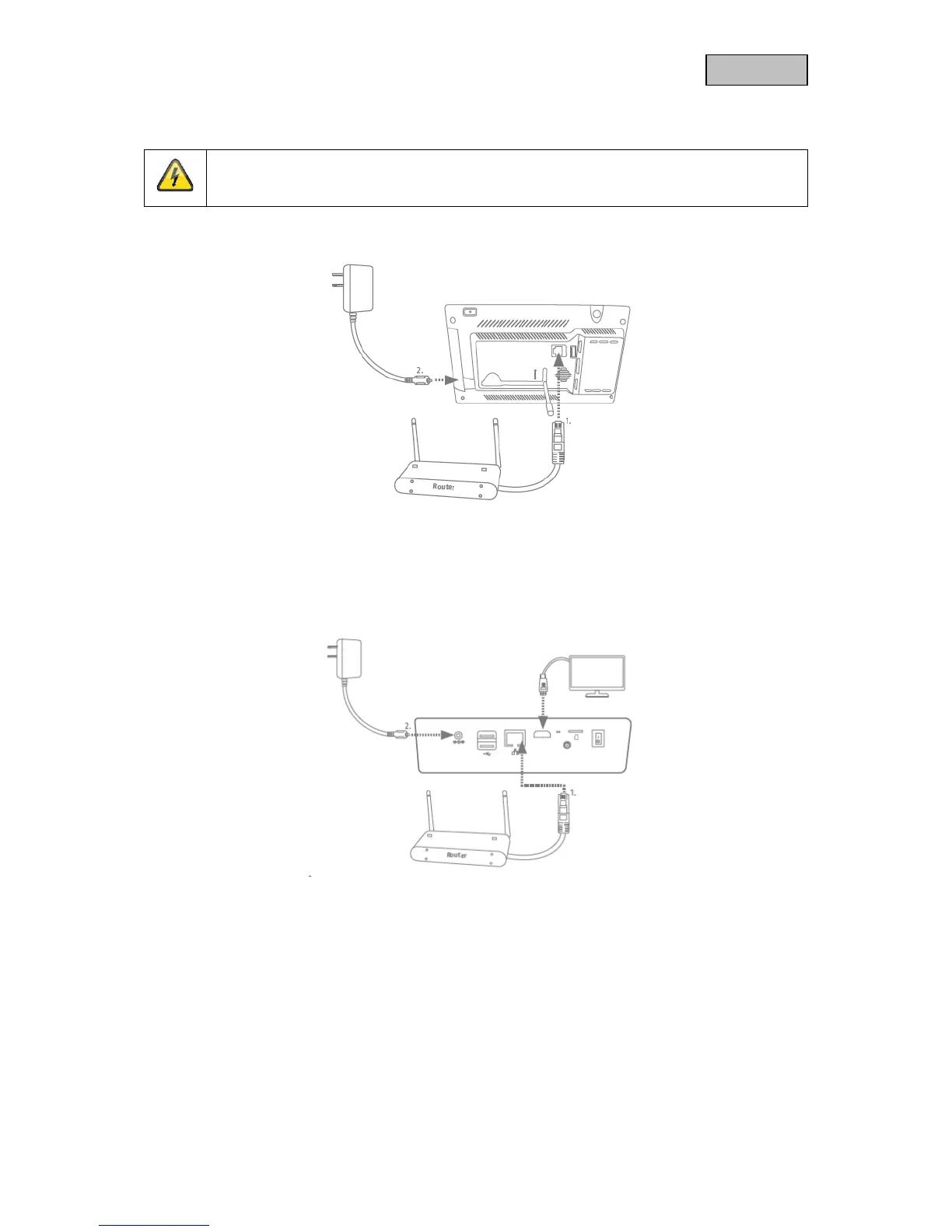4. Mounting/installation
IMPORTANT!
The camera must be disconnected from the power supply during installation.
4.1. PPDF16000 – Monitor
Unfold the stand and lock it in place by pushing it upwards. If you want to access the device externally,
connect your router to the monitor with a network cable. Then connect the 5 V DC/3 A power supply unit
provided.
4.2. PPDF18000 – Recorder
If you want to access the device externally, connect your router to the recorder using a network cable.
The display the local user interface, connect a monitor to the recorder via HDMI. Connect the
12 V DC/2 A power supply unit provided.
