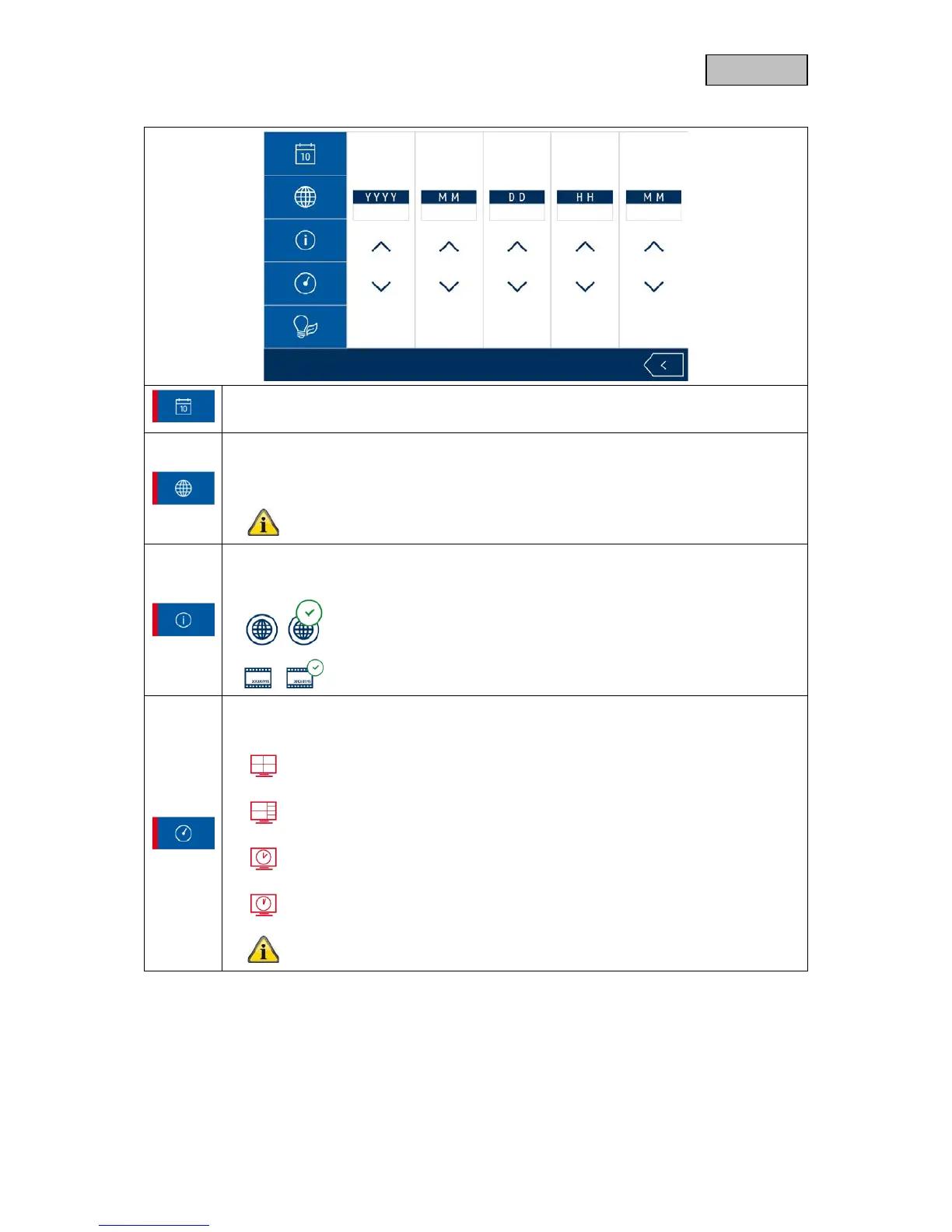Date and time
Here you can select the date and time using the arrow buttons.
Reset settings/language
Here you can select the system language.
The system will then revert to its factory settings.
To easily perform a factory reset, select the same language and exit the
menu.
Screen display
Here you can select the screen display for the cameras.
Show/hide the signal strength display
Show/hide the date/time stamp display
Idle display
Here you can select the behaviour of the display when in idle mode.
Sequence with ten second intervals
Sequence with five second intervals
Idle mode is enabled after two minutes of no motion being detected or via
manual touch input.