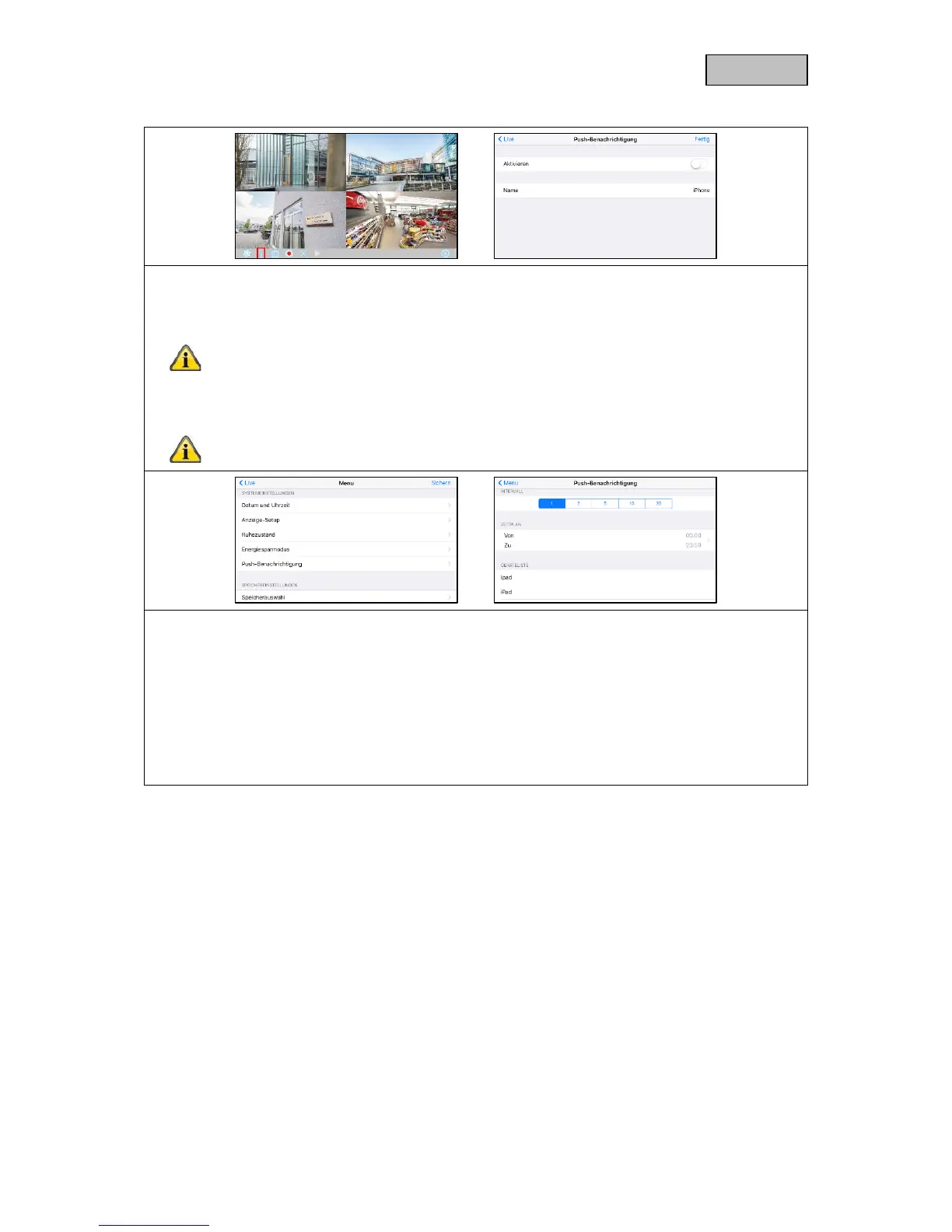Register smartphone/tablet
Open the push notification menu in live view mode.
Enable push notifications and enter a name for your smartphone/tablet.
A name must be entered to register the smartphone/tablet.
Use a separate name for each smartphone/tablet.
Press “Done” to register the smartphone/tablet to the device.
To remove the smartphone/tablet, open the menu again, disable push notification and
press “Done”.
Check registration
Open the “Push notification” menu item from the system settings on the device.
Check whether your smartphone/tablet appears in the device list under the name you assigned it.
Interval/schedule
Select the desired interval for push notifications.
Select the period during which you would like to be informed of movements via push notification.