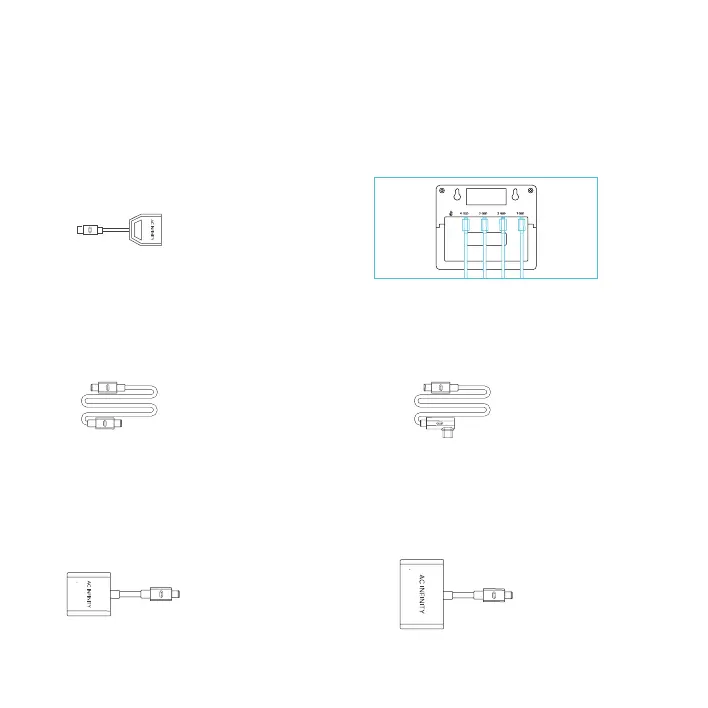16
UIS
TM
COMPATIBILITY
EXTENSION CABLE*
Use male-to-male UIS extension cords to connect devices with female UIS ports at an extended
range from your controller. Included with UIS-compatible devices.
EXPANSION DONGLE*
The expansion dongle will allow you to connect 2 or 4 devices with a single port and can support
additional dongles to create more expansion ports (up to 64 units supported with the use of 20
dongles). Intended for exclusive use with AC Infinity controllers with UIS ports and sold separately.
UIS M - F
4 PORT DONGLE
UIS M - F
2 PORT DONGLE
MOLEX ADAPTER
Use the included Molex adapter to plug inline fans with 4-pin Molex connectors into this controller.
Plug your fan's Molex connector into the adapter. Then plug the adapter into the controller.
UIS M - 4PIN F
ADAPTER
UIS M - M
CORD
UIS M - M
CLIP FAN CORD
*Not included
1 2
1 2 3 4
