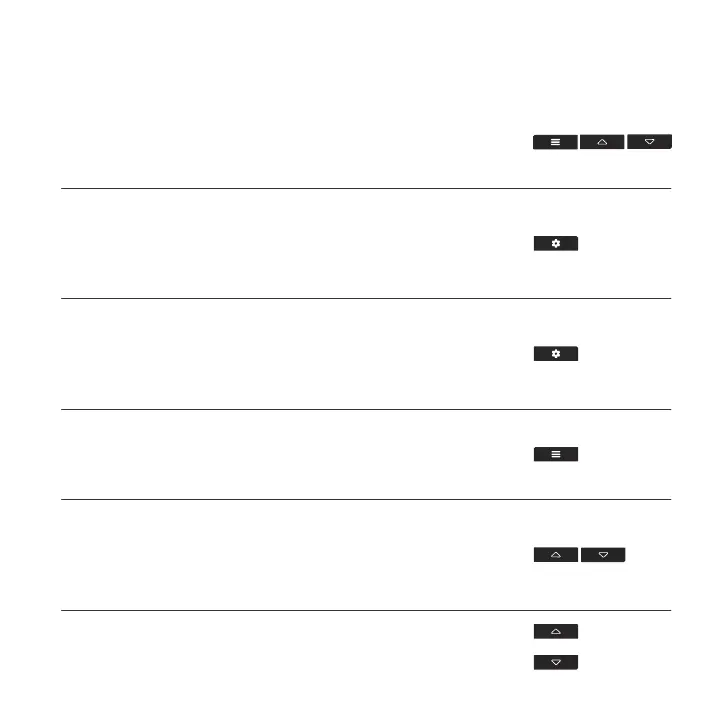43
OTHER SETTINGS
CONTROLLER LOCK
Holding the setting button will lock the controller in your current
mode. While your controller is locked, no parameters may be
adjusted, nor will you be able to switch modes. Holding the
setting button again will unlock the controller.
HOLD +
HIDE SCREEN
Lock the controller so no settings can be adjusted. See above.
Then press the setting button to turn the display off. Pressing it
again will turn the display back on. Programs will still run in the
background while the LCD screen is off.
PRESS +
RESET TO OFF/DEFAULT
Holding the up and down buttons together for 2 seconds will
reset the value of your current mode or controller setting to
default. In AUTO or SCHEDULE Mode, pressing either the up or
down button will return to its previous value.
HOLD +
JUMP TO OFF MODE
Holding the mode button for 3 seconds while in any mode or
setting will automatically jump to OFF Mode. This function is
disabled if the controller is locked.
HOLD +
AUTO INCREASING OR DECREASING
Holding the up or down button will increase or decrease the
user setting automatically until you release them.
HOLD +
HOLD +
FACTORY RESET
Holding the mode, up, and down buttons together for 5 seconds
will reset your controller and restore factory settings. This clears
all user parameters in each controller mode and setting.
HOLD +
