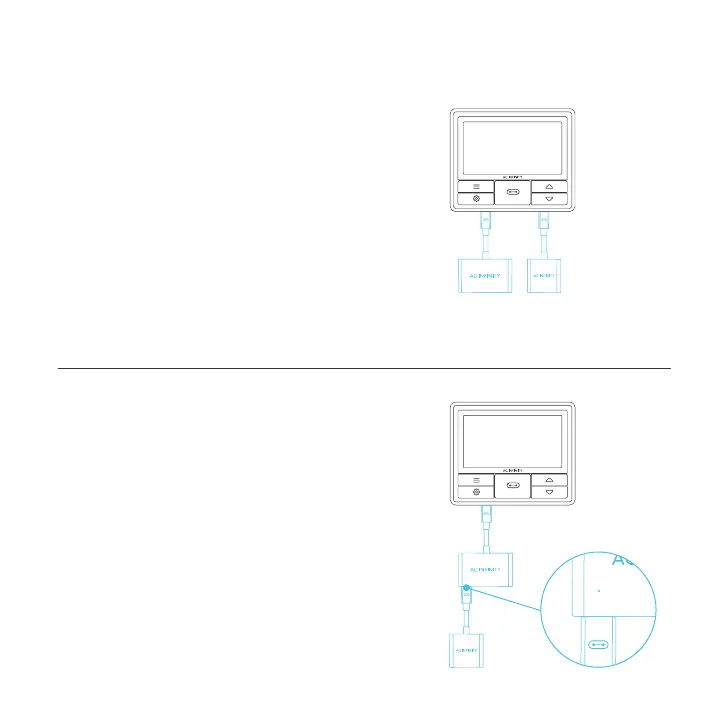18
ADDING MORE DEVICES
USING THE DONGLE
Each controller port can support mix-and-
matched devices regardless of their size.
When using a 2-port or 4-port dongle, plug
your first device into Port 1 for the controller to
recognize as the primary device.
All other devices plugged into the dongle will
follow programming intended for the device
plugged into Port 1.
Dongles are not included and sold separately.
EXTENDING THE CHAIN
When plugging additional dongles into Port
1, all devices plugged into this chain must be
of the same type (ex. grow lights of any size)
regardless of the length of the dongle chain.
1 2 3 4
1 2
1 2 3 4 1 2