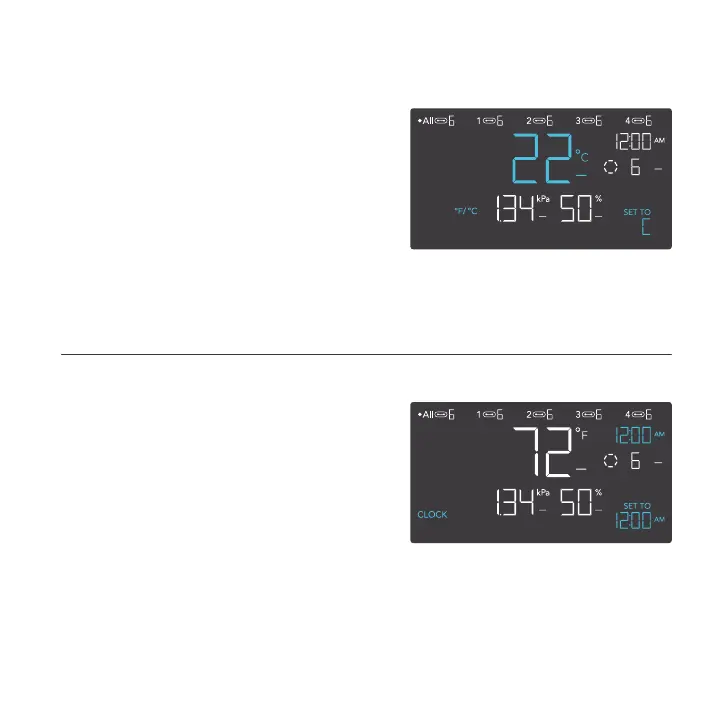33
PROGRAMMING
CLOCK SETTING
Adjusts the current clock time. Press the up or
down button to increase or decrease the time.
Once you cycle through 12:00 each time, the
units will automatically change to AM or PM.
The clock time is located at the top right corner
of the display.
°F/°C SETTING
Changes the displayed units to Fahrenheit
or Celsius. Press the up or down button to
cycle through F and C. All displayed units will
automatically convert when adjusting this setting.