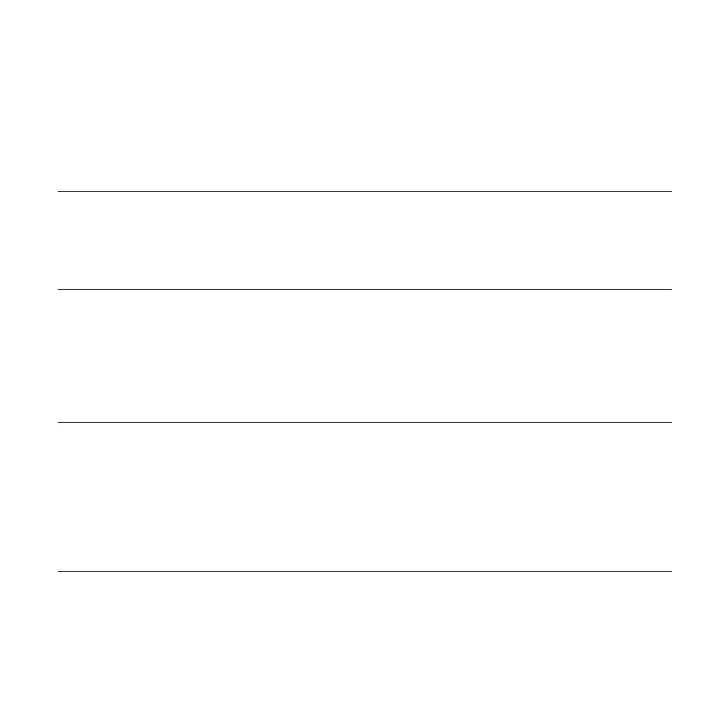54
Q: My controller isn't pairing with the app. How do I fix this?
A: If the pairing process isn't successful, press any button to return to the normal screen. Then hold
the port button for 5 seconds to try again. When starting the pairing process around multiple Wi-Fi
controllers, move your smart device closer to the controller you wish to connect the app with.
Q: Why does the app ask me for location permissions?
A: The app requires location permissions to find the relative position of your smart controller and
communicate with existing Bluetooth devices already paired with the app. All Android devices prior
to system version 12.0 will require location permissions to be turned on for the Bluetooth scan to
be successful.
Q: Will I be able to use this controller with my own devices?
A: The CONTROLLER 69 PRO is only compatible with devices in the UIS ecosystem. Look for our
logo on your AC Infinity device's packaging for UIS compatibility.
Q: Does the controller retain its settings after power is shut off?
A: Yes. If the controller's power is cut off and is powered on afterward, your settings will remain.
CONTROLLER 69 PRO FAQ
Q: Why do the port’s level digits on the screen occasionally flash when I unplug a device?
A: The controller may have received electronic interference during the disconnection. To fix this,
completely cut off power from the controller by unplugging all connected devices. Then plug them
back into their previous ports and resume normal use.