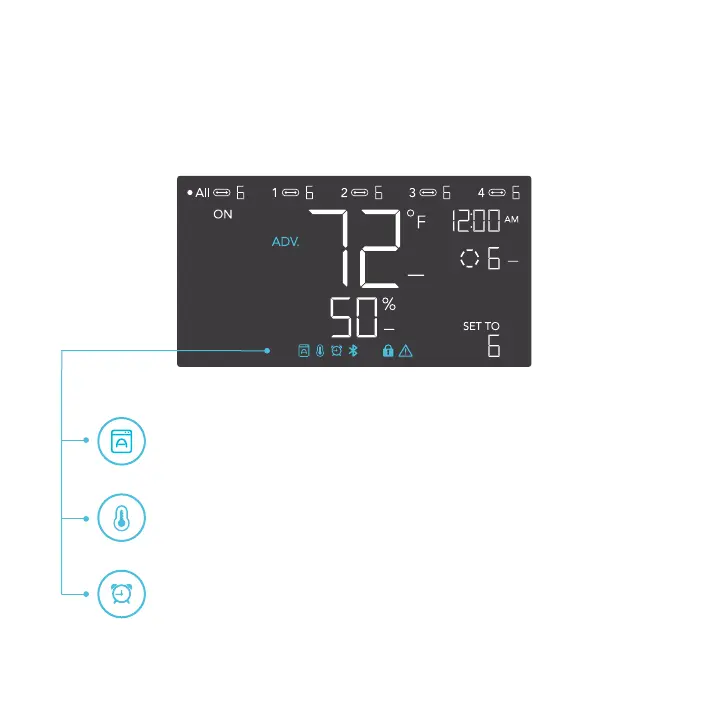29
PROGRAMMING
ALERT ICONS
The alert icons are displayed at the top of the screen. Icons may flash when the controller signals
an alert to notify you of any triggered function or alarm.
ADVANCE PROGRAMMING
Displays when an advance program set in the app is active. "ADV." will appear
and override the controller if an automation program is in use.
AUTO MODE ALERT
Flashes whenever any of the auto mode triggers (high temperature, low
temperature, high humidity, or low humidity) activate your devices.
TIMER ALERT
Flashes when a countdown has completed for TIMER TO ON, TIMER TO
OFF, CYCLE, or SCHEDULE Mode.