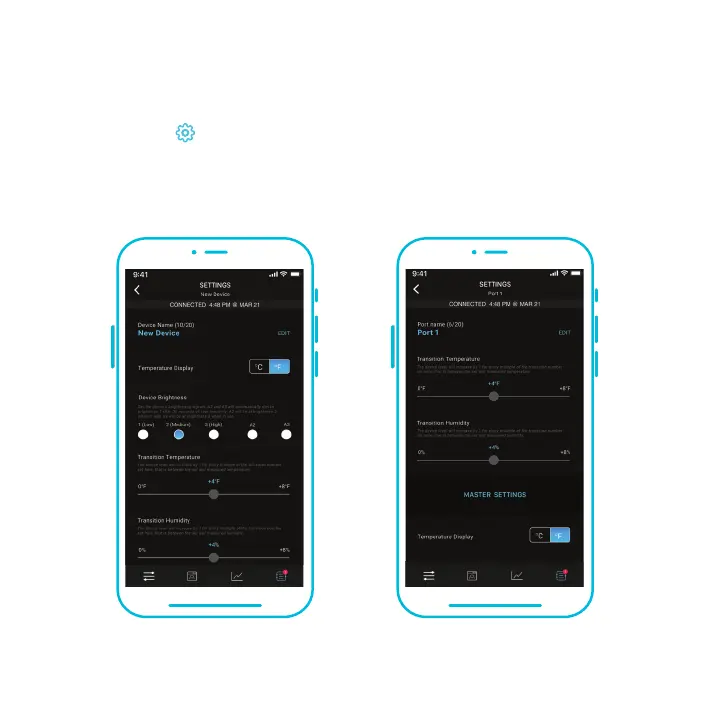47
APP SETTINGS
SETTINGS
Tap the gear icon on the top right corner to access the settings. Sets all controller-related
parameters including Device Name, Temperature Display, Screen Brightness, Transitions, and
Calibrations. Tap CONFIRM to save your settings. Tapping CANCEL will leave the settings menu
without saving changes. Tapping DELETE DEVICE will unpair your controller from the app.