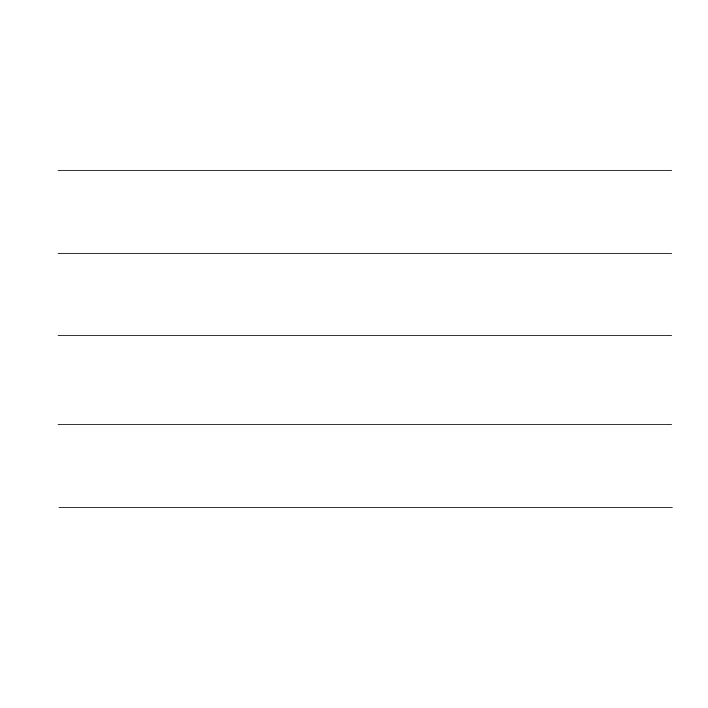49
CONTROLLER 69 FAQ
Q: My controller isn't pairing with the app. How do I fix this?
A: If the pairing process isn't successful, turn off your Bluetooth and reenable it to try again. When
starting the pairing process around multiple Bluetooth controllers, move your smart device closer to
the controller you wish to connect the app with.
Q: Where is the best place to position the sensor probe?
A: Place the sensor probe as close as possible to the hottest or most humid spot in your space.
Q: Do I need to remove the plastic cap from the probe?
A: Yes. You will need to remove the plastic cap so the probe can accurately read climate conditions.
Q: Will I be able to use this controller with my own fan?
A: The CONTROLLER 69 is only compatible with AC Infinity fans that use EC-motors.
Q: Does the controller retain its settings after power is shut off?
A: Yes. If the controller's power is cut off and is powered on afterwards, your settings will remain.
Q: Can I connect different sized fans to the same controller?
A: Please refer to page 12 for details on adding more fan units.