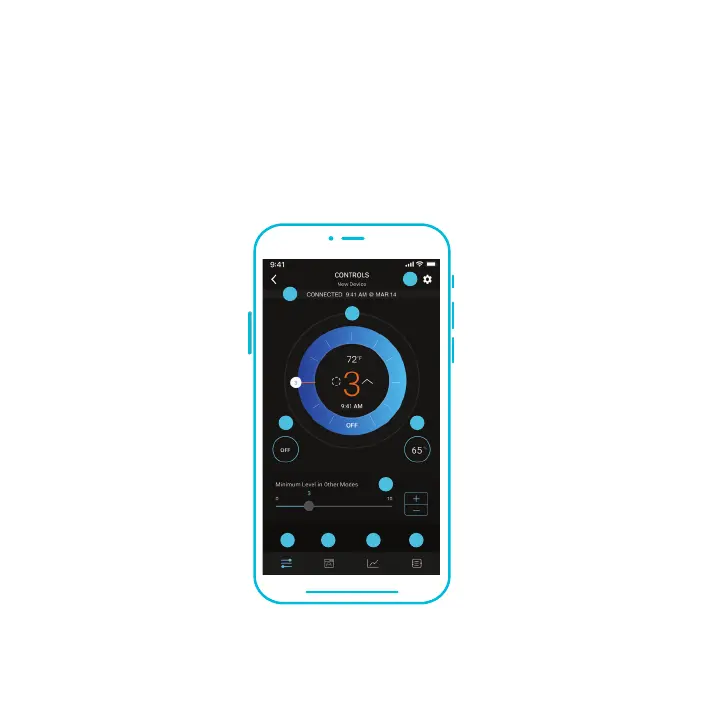37
APP PROGRAMMING
21
3
4
5
6
7
8 9
10
1. MODE BUTTON
Dropdown displays all available
controller modes: OFF, ON, AUTO,
TIMER TO ON, TIMER TO OFF,
CYCLE, and SCHEDULE.
9. DATA TAB
Logs and stores all temperature and
humidity information. Tracks trends
and distribution. Data can be sorted
by hour, day, week, month, and year.
7. CONTROLS TAB
Gives access to the controller mode
dashboard, control wheel, mode
button, temperature/humidity button,
and sliders.
4. CONNECTION STATUS
Displays the last time and date the
app is paired with the controller and
whether or not they are currently
connected.
2. TEMPERATURE/HUMIDITY
Toggles between current tempera-
ture and humidity readings.
3. SETTINGS
Adjusts app settings including
Device Name, Temperature Display,
Device Brightness, Transitions, and
Calibrations.
6. SLIDERS
Adjusts the setting of your current
mode. Slide left to decrease and
slight right to increase. The (+/-)
steppers may also be used.
8. ADV. PROGRAMMING
Creates automated activations,
alarms, and push notifications.
10. HISTORY LOG
Logs all advance programming
notifications and controller activity.
Can be filtered by controller functions.
5. CONTROL WHEEL
Lays out your current mode's controls
and displays temperature/humidity,
current settings, and clock.