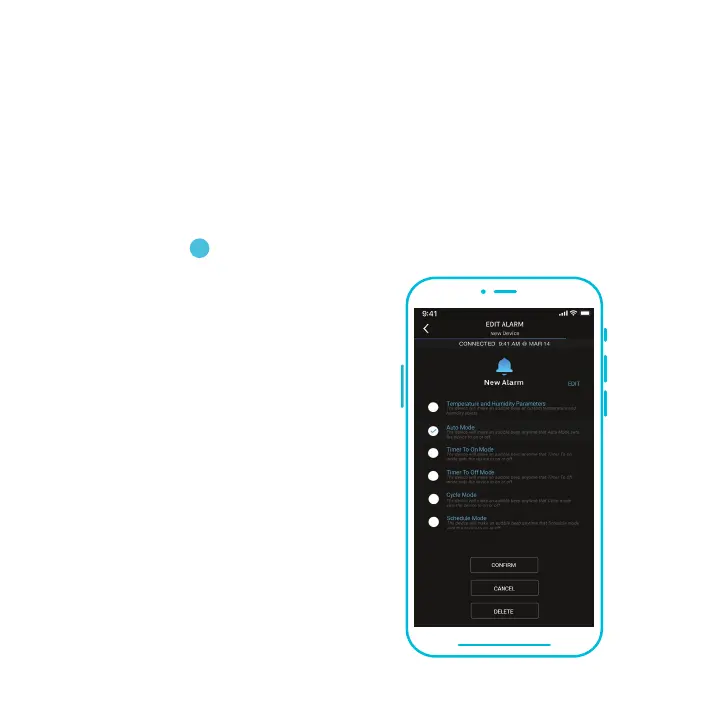42
APP PROGRAMMING
ADVANCE PROGRAMMING - ALARMS
Alarms will tell your mobile device to beep once whenever your devices switches on or
off as a result of the mode(s) you select in the program. Choose between AUTO, TIMER
TO ON, TIMER TO OFF, CYCLE and SCHEDULE modes. Alarm programming will also
have a climate points setting in which the alarm on the controller 69 will go on when
temperature and humidity hits a high or low point.
Tap the (+) button to create an alarm program.
You may select multiple modes to trigger an
alarm in a single program.
When selecting Temperature and Humidity, use
the sliders to select and the toggle switch to
activate or deactivate them.
You may edit the name of the program by
tapping EDIT.
Tap CONFIRM to save the program.
2