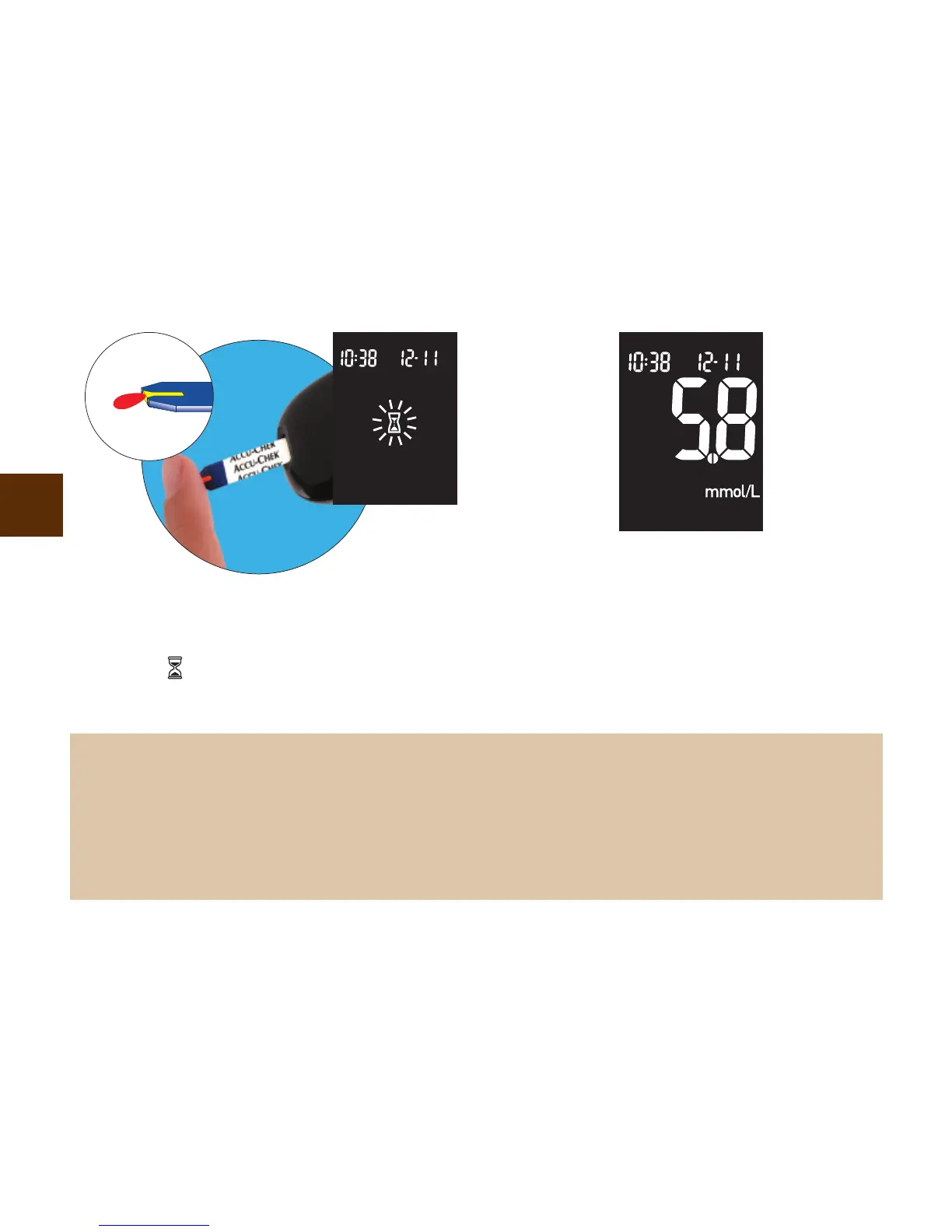8. Touch the blood drop to the front edge of
the yellow window of the test strip. Do not
put blood on top of the test strip. When
you see flash, you have enough blood in
the test strip.
9.
The result appears on the display. If you
want to mark the test result as a pre-meal
or post-meal test or with a general marker,
leave the test strip in the meter (see the
next section). Otherwise, remove and
discard the used test strip.
Notes:
• After a successful test, the meter turns itself off five seconds after the test strip is removed.
• Refer to Chapter 7 “Getting a Good Drop of Blood” for helpful tips on getting a drop of blood. To
reduce the risk of infection, change the lancet after each test. Blood glucose results are displayed
in mmol/L. If your meter displays mg/dL, call the Accu-Chek Customer Careline on 0800 701 000
(UK) or 1 800 709 600 (ROI). Using the wrong meter can cause misinterpretation of the test result.
18
