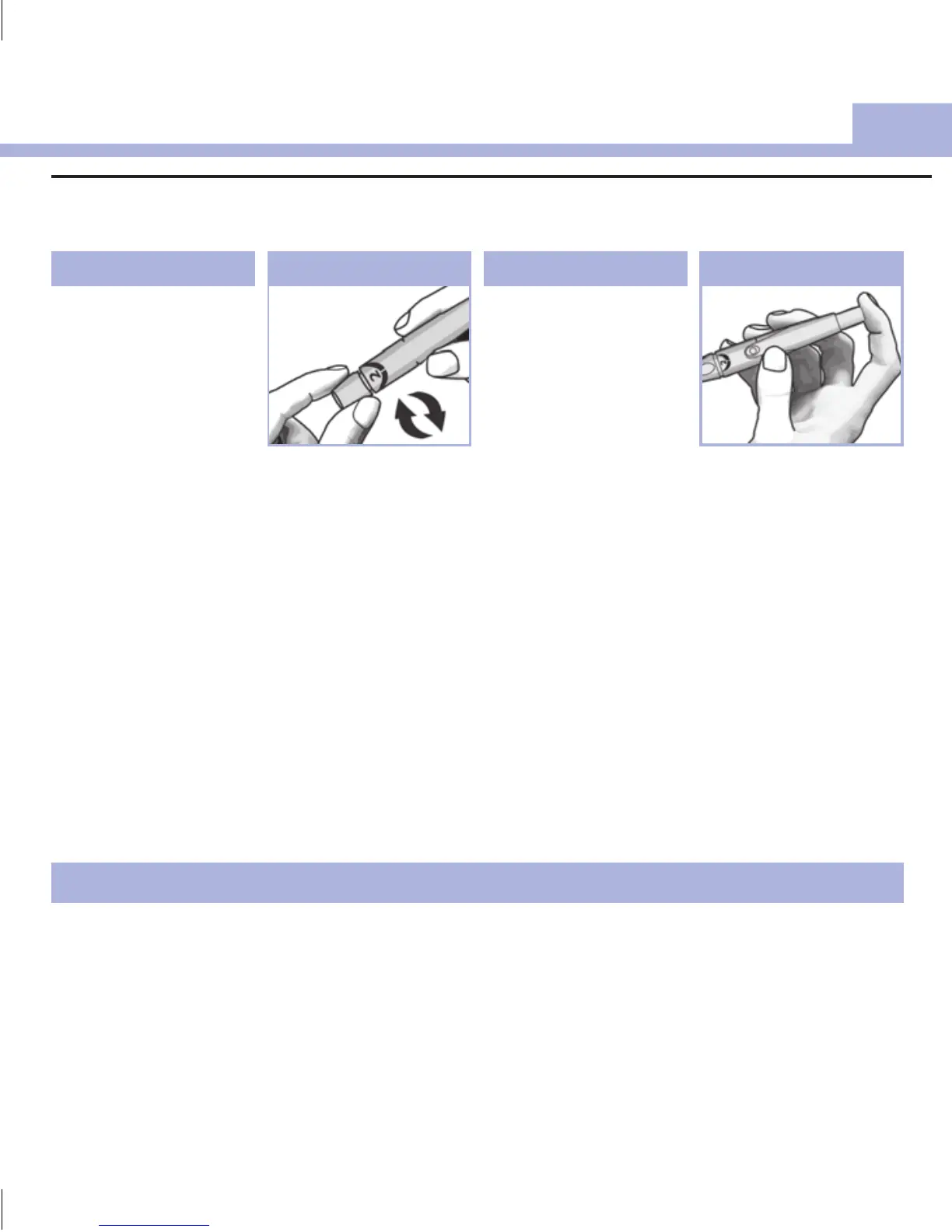19
The ACCU-CHEK Softclix Lancing Device
3
Using the ACCU-CHEK Softclix Lancing Device
1
Make sure you select the
correct cap.
2
Adjust the lancet depth by
turning the comfort dial.
3
Press the priming button
in as far as it will go, like
a pen.
The release button turns
yellow when the device is
ready.
Obtain a blood drop. See
Chapter4, Blood Glucose
Tests.
4
NOTE
• Do NOT press the release button while pressing the priming button.
• ALWAYS use a new, sterile lancet each time you test to avoid infection.
• NEVER reuse a lancet.
• NEVER share your lancing device with anyone.
51801_07021933001.indb 19 5/7/14 8:52 AM
