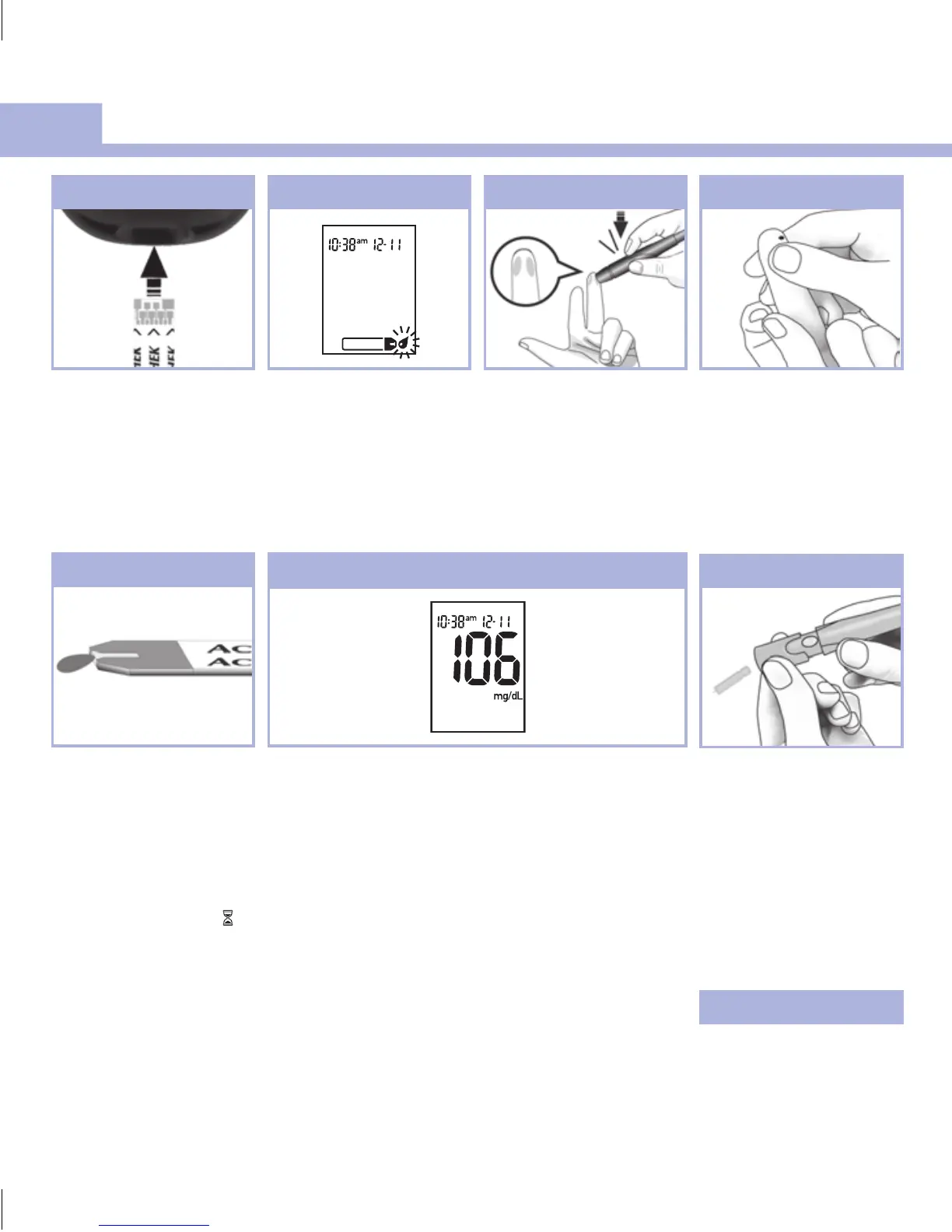22
Blood Glucose Tests
4
5
Insert the test strip into
the meter in the direction
of the arrows.
The meter turns on and
beeps.
6
When the blood drop
symbol flashes, obtain a
blood drop.
7
Place the lancing device
firmly against the side of
your fingertip.
Press the yellow release
button to prick your
finger.
8
Gently squeeze your
finger to assist the blood
flow.
This helps you get a
blood drop.
Touch the blood drop to
the front edge of the
yellow window of the test
strip.
Do not put blood on top
of the test strip.
The meter beeps and
flashes when there is
enough blood in the test
strip.
9
10
The test result appears
on the display.
To assign a marker to
the test result, leave the
test strip in the meter.
See Chapter 4,Marking
Blood Glucose Results
and Setting the
Post-Meal Test
Reminder.
Otherwise, remove and
discard the used test
strip.
After a successful test,
the meter turns itself o
5seconds after the test
strip is removed.
Discard the used lancet.
Remove the cap and
point the lancet away
from you. Slide out the
ejector to release the
lancet into a puncture-
proof container. Always
discard according to
local regulations.
11
12
Wash hands thoroughly
with soap and water.
51801_07021933001.indb 22 5/7/14 8:52 AM
