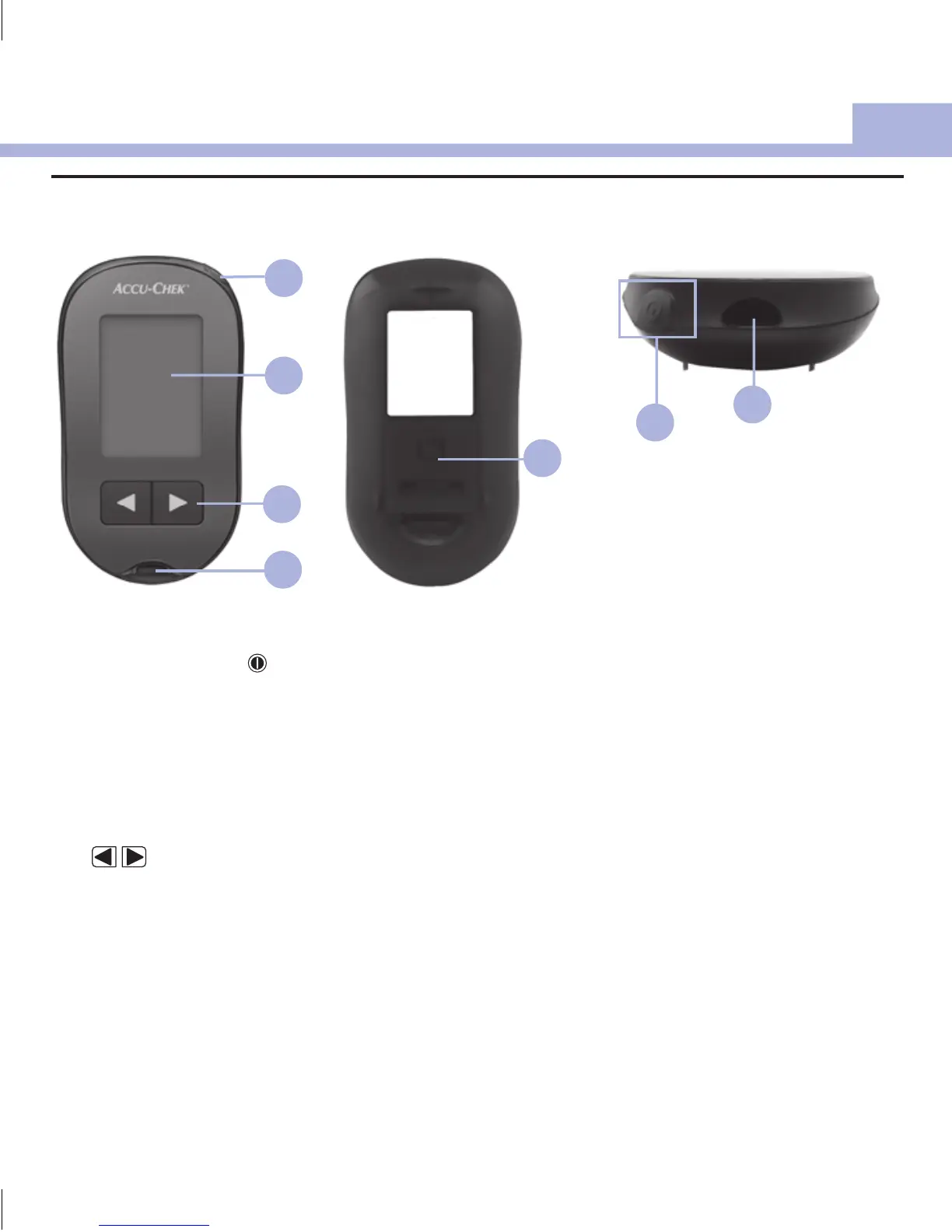7
Su nuevo sistema
1
1. Botón Power/Set
Enciende y apaga el medidor y ajusta las
opciones.
2. Pantalla
Muestra resultados, mensajes y resultados de
medición guardados en la memoria.
3. Botones flecha derecha y flecha izquierda
Púlselos para acceder a la memoria, realizar
ajustes y navegar por los resultados de
medición.
4. Ranura de la tira reactiva
Inserte la tira reactiva por aquí.
1
2
3
5. Tapa del compartimento de la pila
6. Ventana de infrarrojos (IR)
Se usa para transferir datos del medidor a
una computadora.
4
5