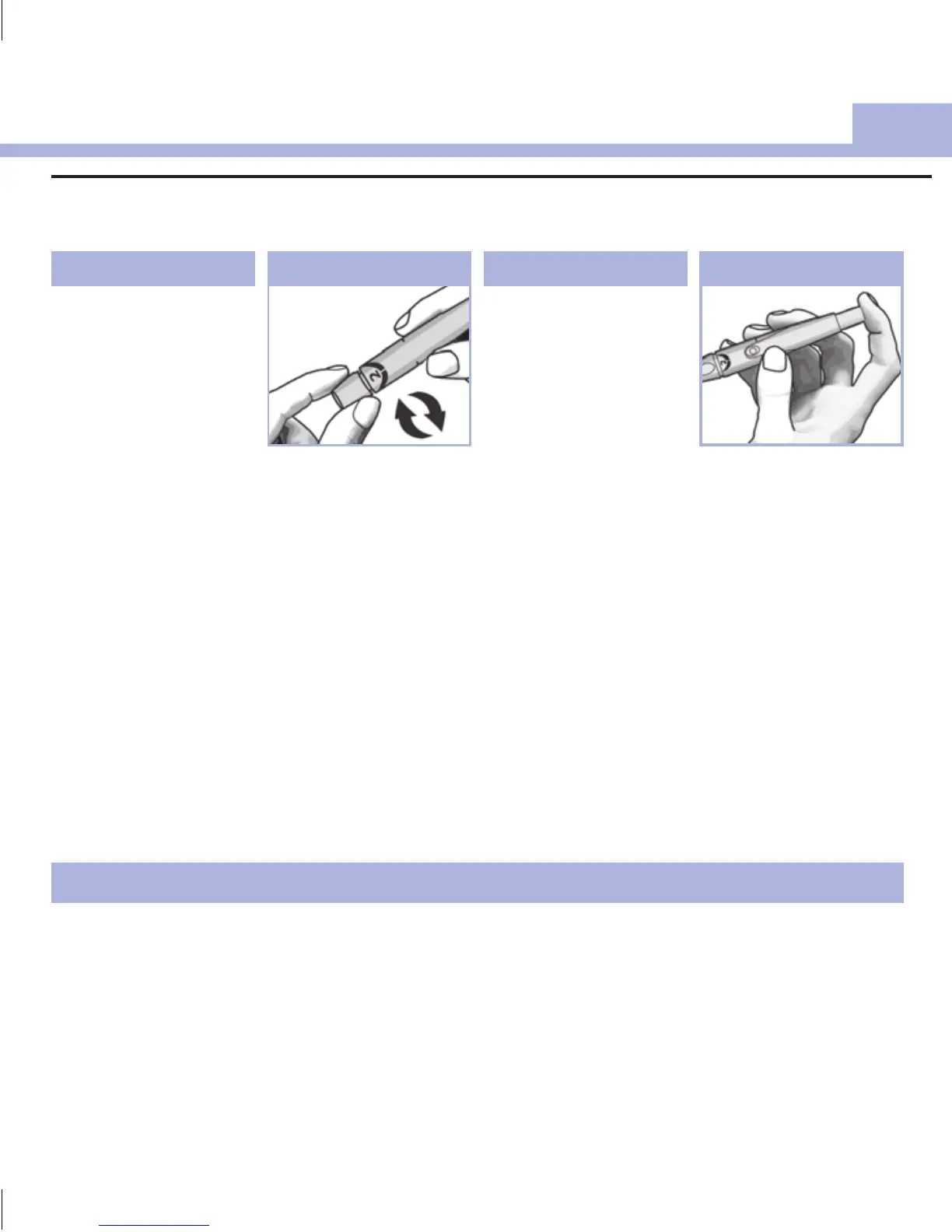19
El dispositivo de punción ACCU-CHEK Softclix
3
Usar el dispositivo de punción ACCU-CHEK Softclix
1
Asegúrese de seleccionar
el capuchón correcto.
2
Ajuste la profundidad de
punción girando el
selector de profundidad
de punción.
3
Empuje el botón tensor
hasta el tope, como si
fuera un bolígrafo.
El botón disparador se
vuelve amarillo cuando el
dispositivo de punción
está listo.
Obtenga una gota de
sangre. Consulte el
capítulo4, Mediciones
de glucemia.
4
NOTA
• NO pulse el botón disparador mientras está pulsando el botón tensor.
• Use SIEMPRE una nueva lanceta estéril para cada medición con el fin de evitar infecciones.
• NUNCA use una lanceta más de una vez.
• NUNCA comparta su dispositivo de punción con otra persona.
51801_07021933001_ES.indb 19 5/7/14 9:12 AM