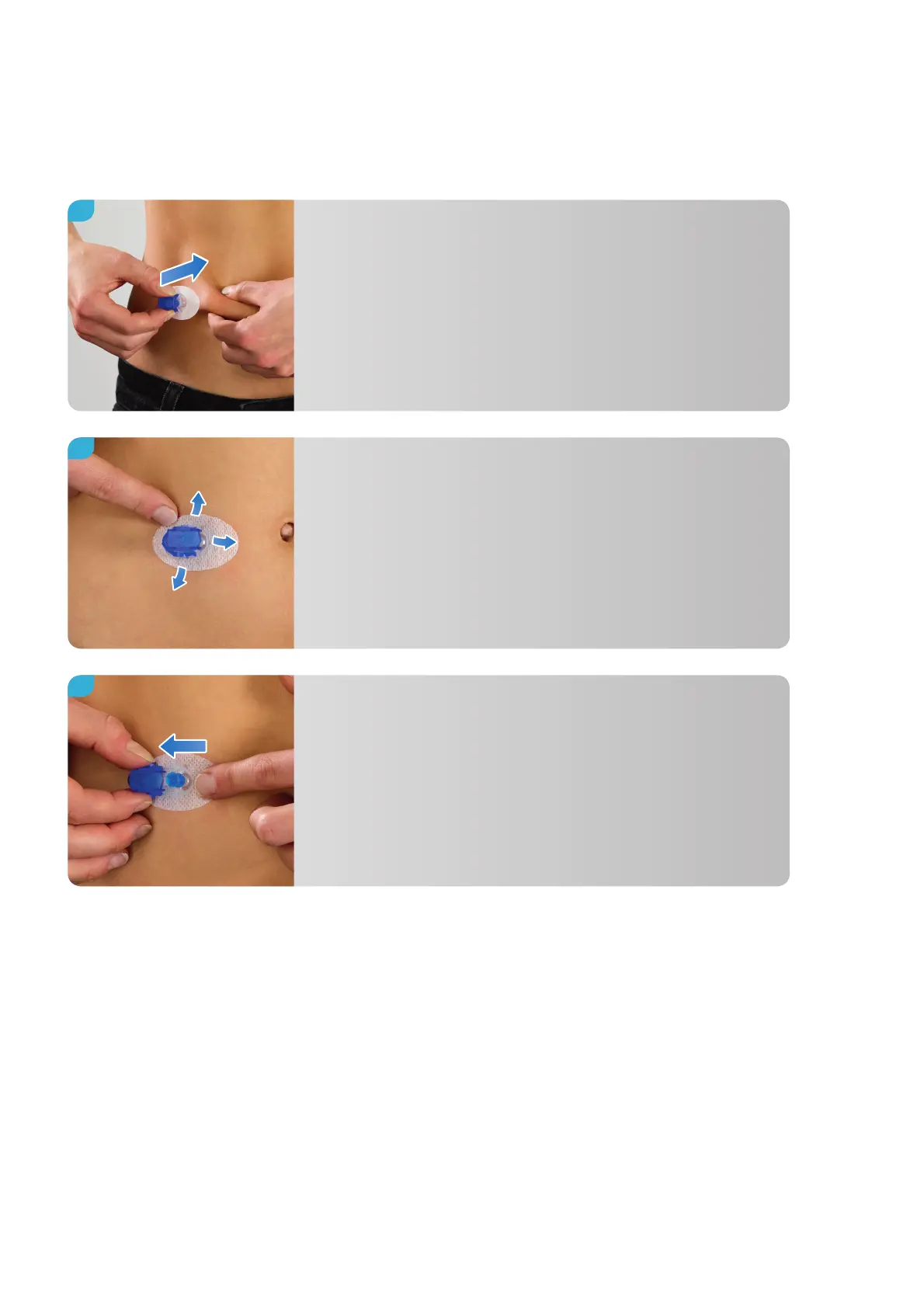22
7.
Hold the self-adhesive in place, gently press the
side clips of the blue holder cap and pull it from
the cannula housing.
6.
Press the adhesive plaster firmly onto the
infusion site, ensuring that it makes smooth
contact with the skin.
Insert the infusion set at a 90° angle. Choose an
infusion site away from your waistline, bones, any
scar tissue, belly button and recent infusion sites.
5.