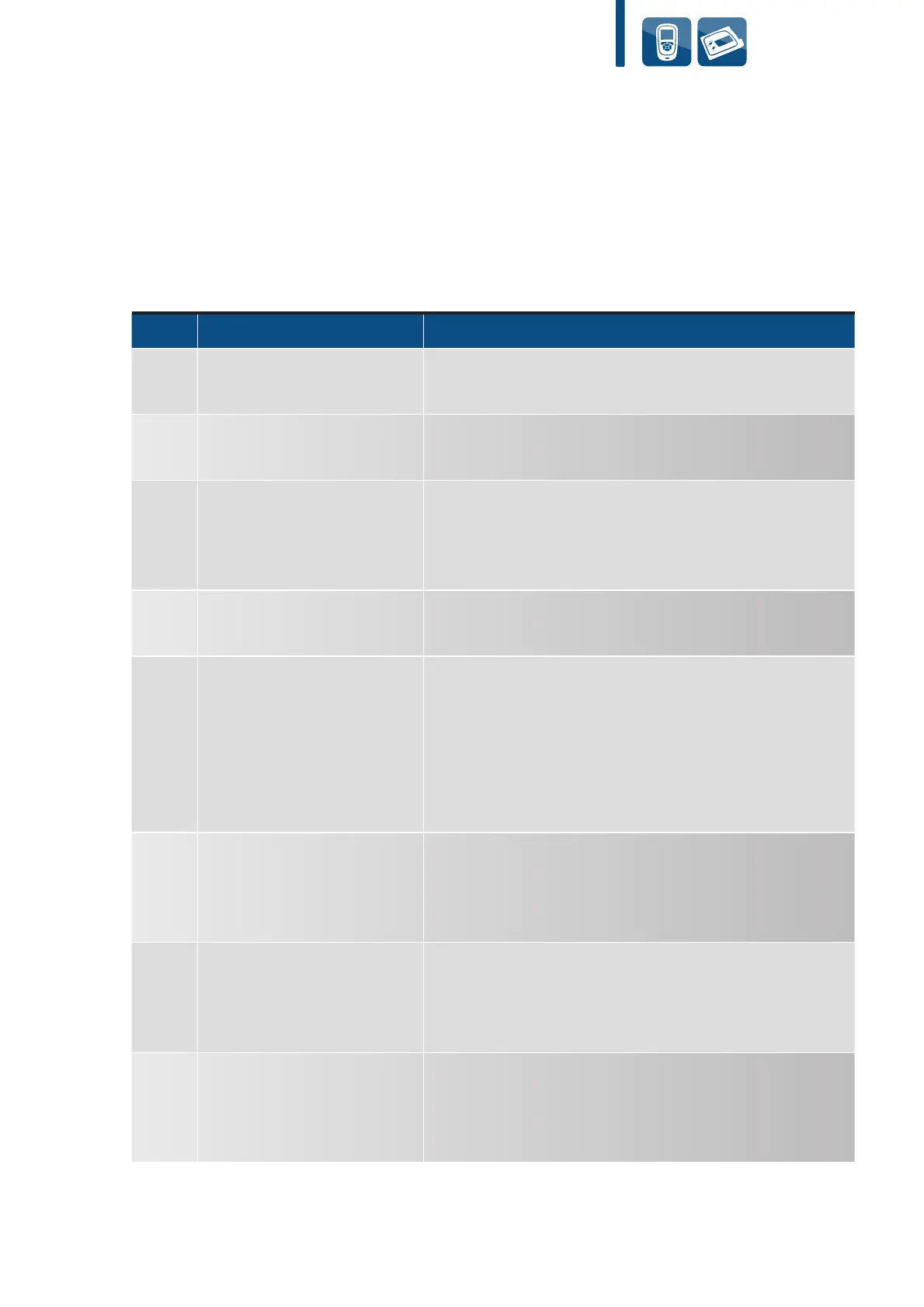99
Appendix
Appendix A
Errors
No Error What you have to do
E1 CARTRIDGE EMPTY Change the cartridge.
E2 BATTERY EMPTY Change the battery.
E3 AUTOMATIC OFF
Put your Accu-Chek Spirit Combo Insulin
Pump into RUN if necessary.
E4 OCCLUSION Change the cartridge and infusion set.
E5
END OF OPERATION
(For Backup Pumps
O N LY )
Arrange for immediate replacement of your
Accu-Chek Spirit Combo Insulin Pump.
Contact your healthcare professional for
alternative insulin therapy options.
E6 MECHANICAL ERROR
See Accu-Chek Spirit Combo User Guide or
contact your local pump support.
E7 ELECTRONIC ERROR
See Accu-Chek Spirit Combo User Guide or
contact your local pump support.
E8 POWER INTERRUPT
See Accu-Chek Spirit Combo User Guide or
contact your local pump support.