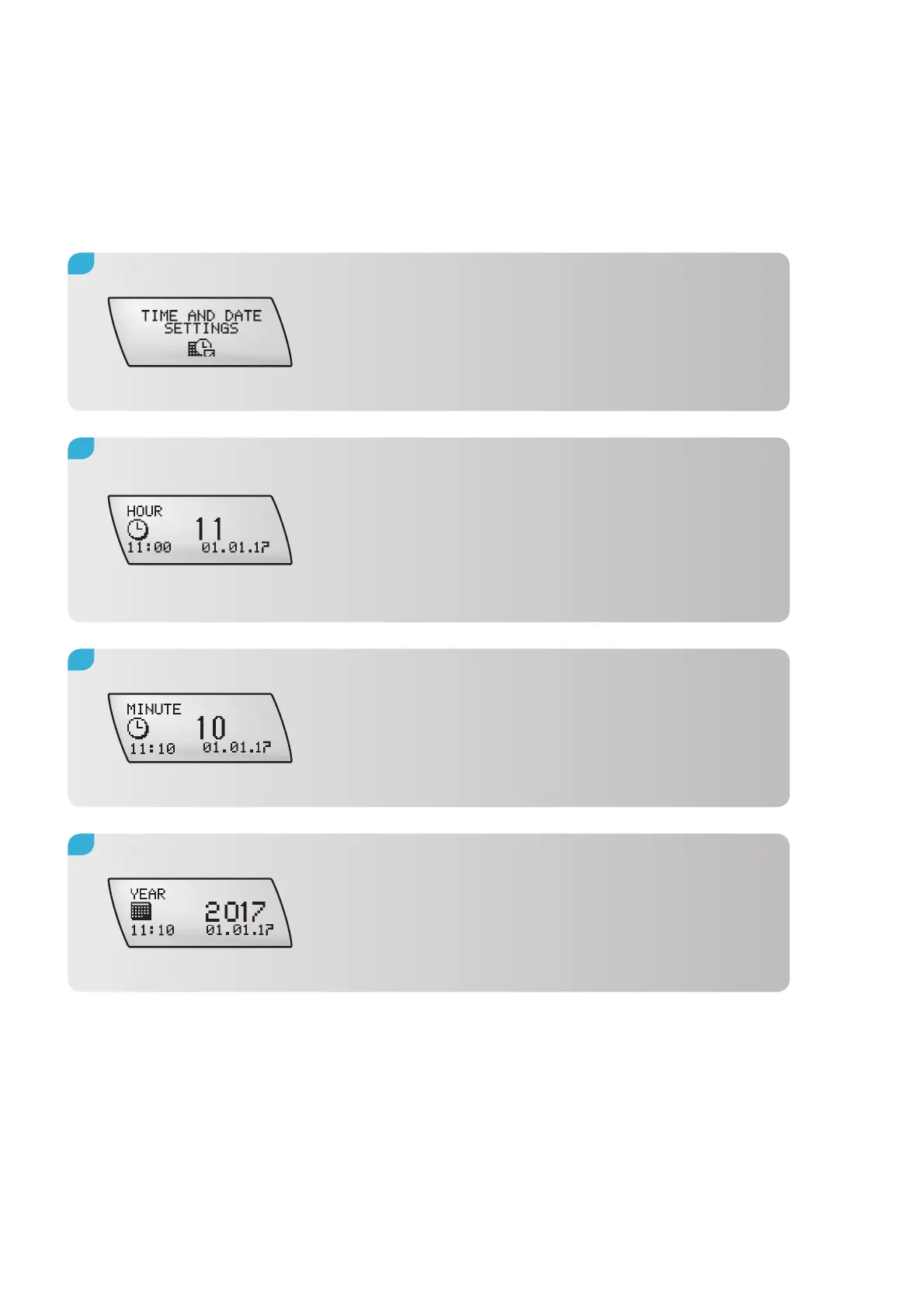34
3.5 Setting the time and date
Press d to move to the MINUTE screen.
Press a or s to set the minute.
3.
Press f to select. The HOUR screen is
displayed.
Press a or s to set the hour.
2.
Press d to move to the TIME AND DATE
SETTINGS screen.
Press d to move to the YEAR screen.
Press a or s to set the year.
4.
1.