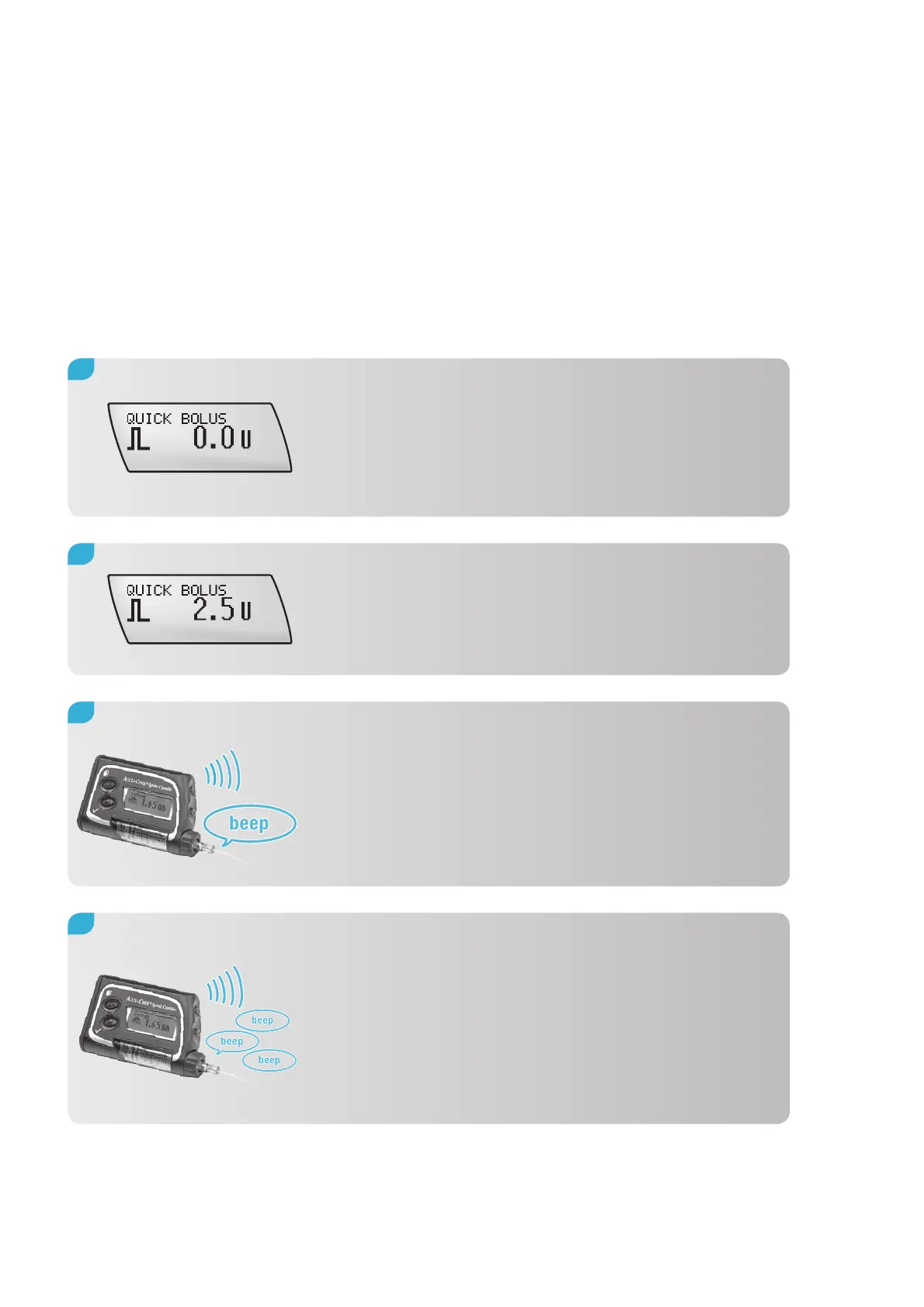50
5.1 Programming a Quick bolus
For discreet and convenient bolus programming without your Meter, you can
use the Quick bolus feature on your Pump:
1.
From the RUN screen, press and hold s until
you hear a beep sequence and feel a vibration.
This activates the Quick bolus function.
Each time you press the key, your Pump beeps
and vibrates once for each programmed bolus
increment.
2.
Press a once for each increment until the
required bolus amount is reached.
3.
Five seconds after the last press of s, the Pump
confirms the total bolus amount with one beep
and vibration for each bolus increment
programmed.
4.