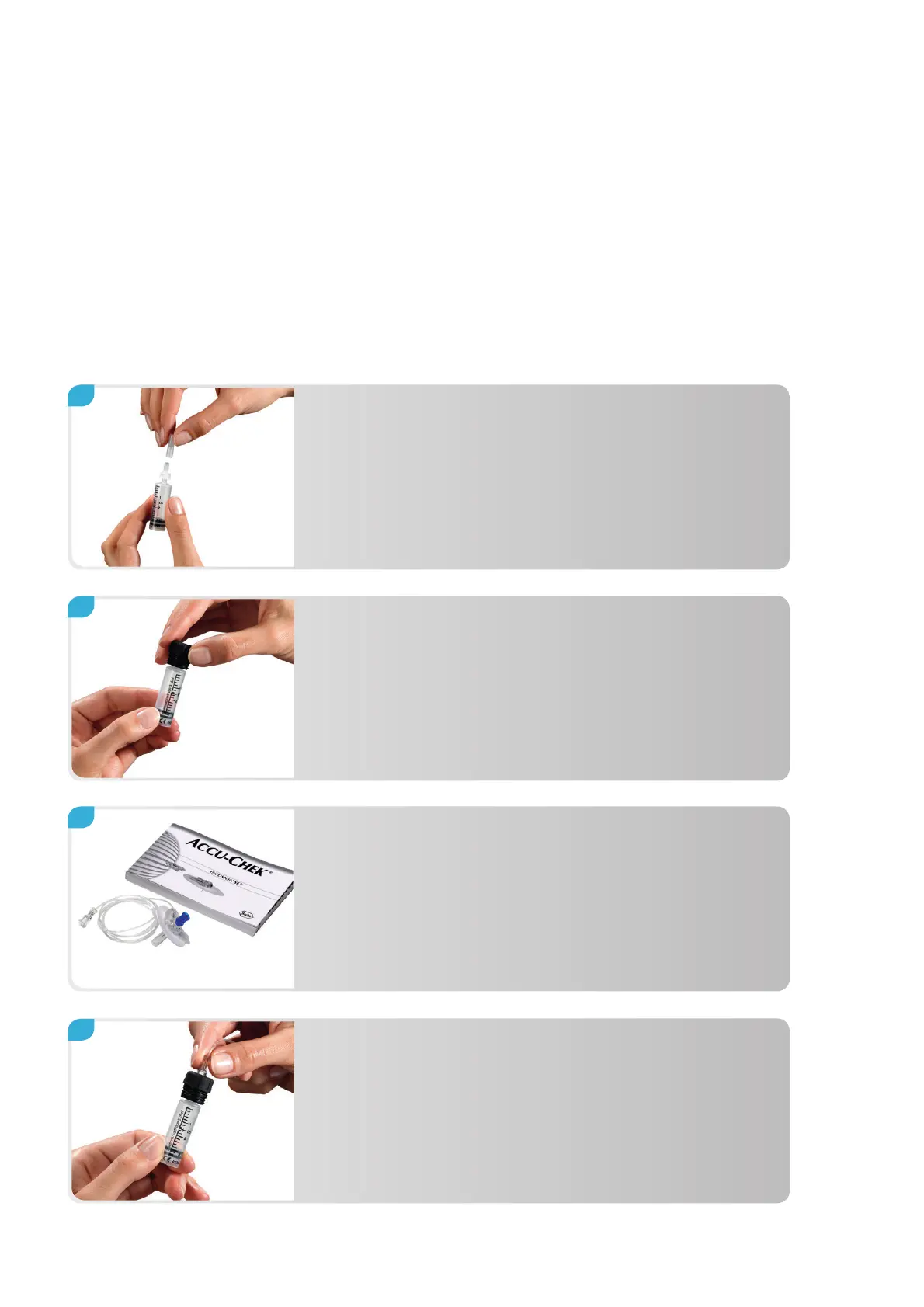40
3.8 Connecting the cartridge, adapter and infusion set
Have the following materials ready:
· A prepared Accu-Chek 3.15 ml cartridge system with luer-lock (see page 15)
· An Accu-Chek Spirit Combo Insulin Pump adapter
· A new Accu-Chek infusion set
Remove the protective cap from the cartridge.
Take care not to touch the cartridge tip.
Carefully prepare a new Accu-Chek infusion set,
following the instructions supplied for use.
Hold the adapter and twist the infusion set
luer-lock connection by hand, clockwise into
the adapter. Do not over-tighten.
Push the adapter (thread-part first) all the way
onto the cartridge tip to the stop.
1.
2.
4.
3.