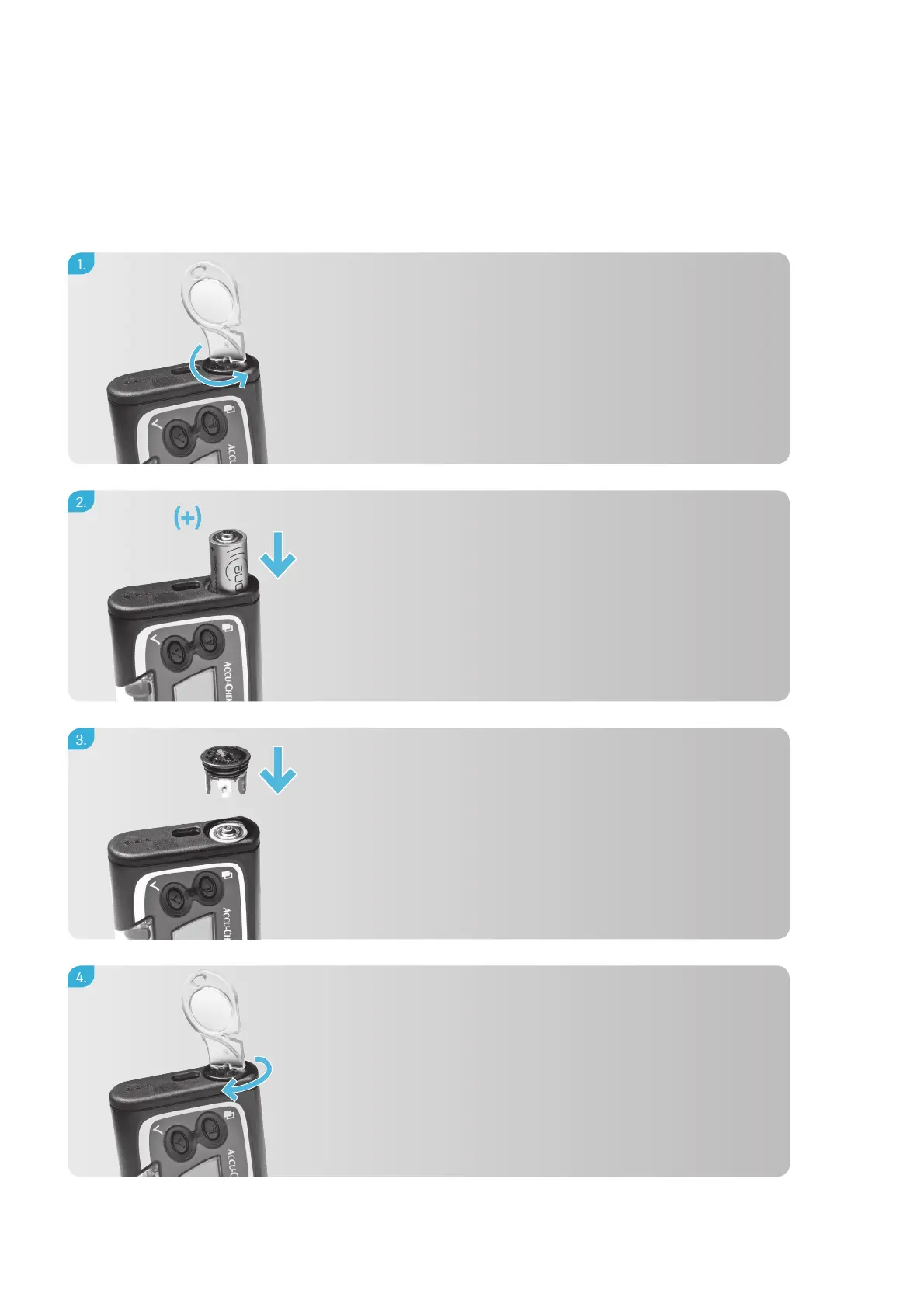30
Use the battery key to fully tighten the battery
cover.
4.
3.3 Inserting / changing the battery
1.
Remove the battery cover, using the battery key
to turn the battery cover anti-clockwise.
Insert the battery, negative (–) end down,
positive (+) end up, into the compartment.
2.
Place the cover on the positive end and gently
push the battery in, while turning the cover
clockwise to partially tighten it.
3.