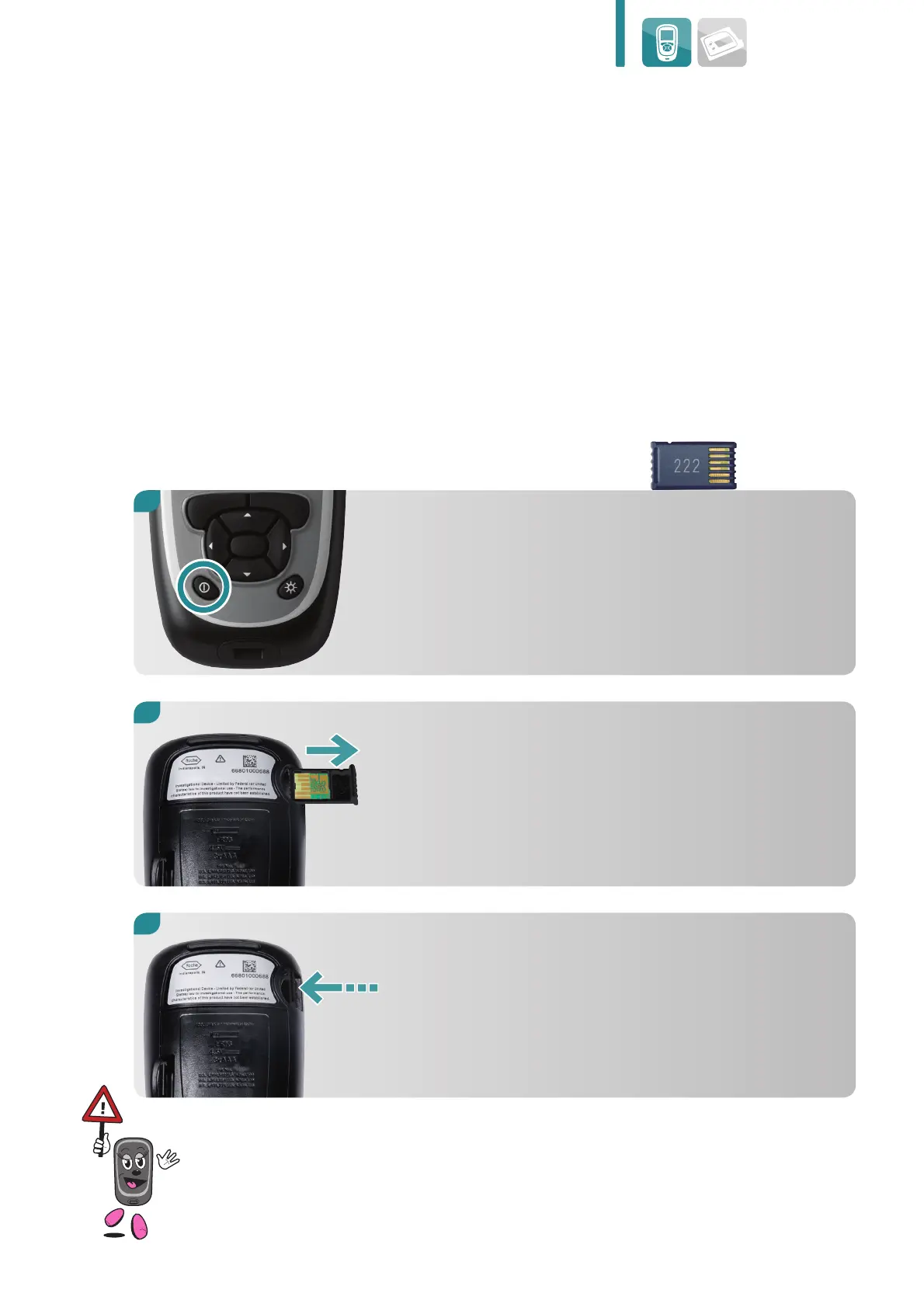Measuring your blood glucose (bG) level
89
12 Measuring your blood glucose (bG) level
Before you can measure your blood glucose level with your Meter you must
check the code chip inserted in your Meter matches your accompanying test
strips. You should also perform a control test.
With the code number facing away from you,
reinsert the code chip into the Meter until
it stops.
3.
Turn the Meter display-side down. Remove the
code chip, turn it over and check the code
written on the chip is 222.
2.
1.
Ensure that the Meter is off.
Leave the code chip in the Meter after this initial check. You should never
need to discard this code chip.
12.1 Coding your Meter
Your Meter will come with a code chip already inserted. The steps below
explain how to check the code matches your test strips.
