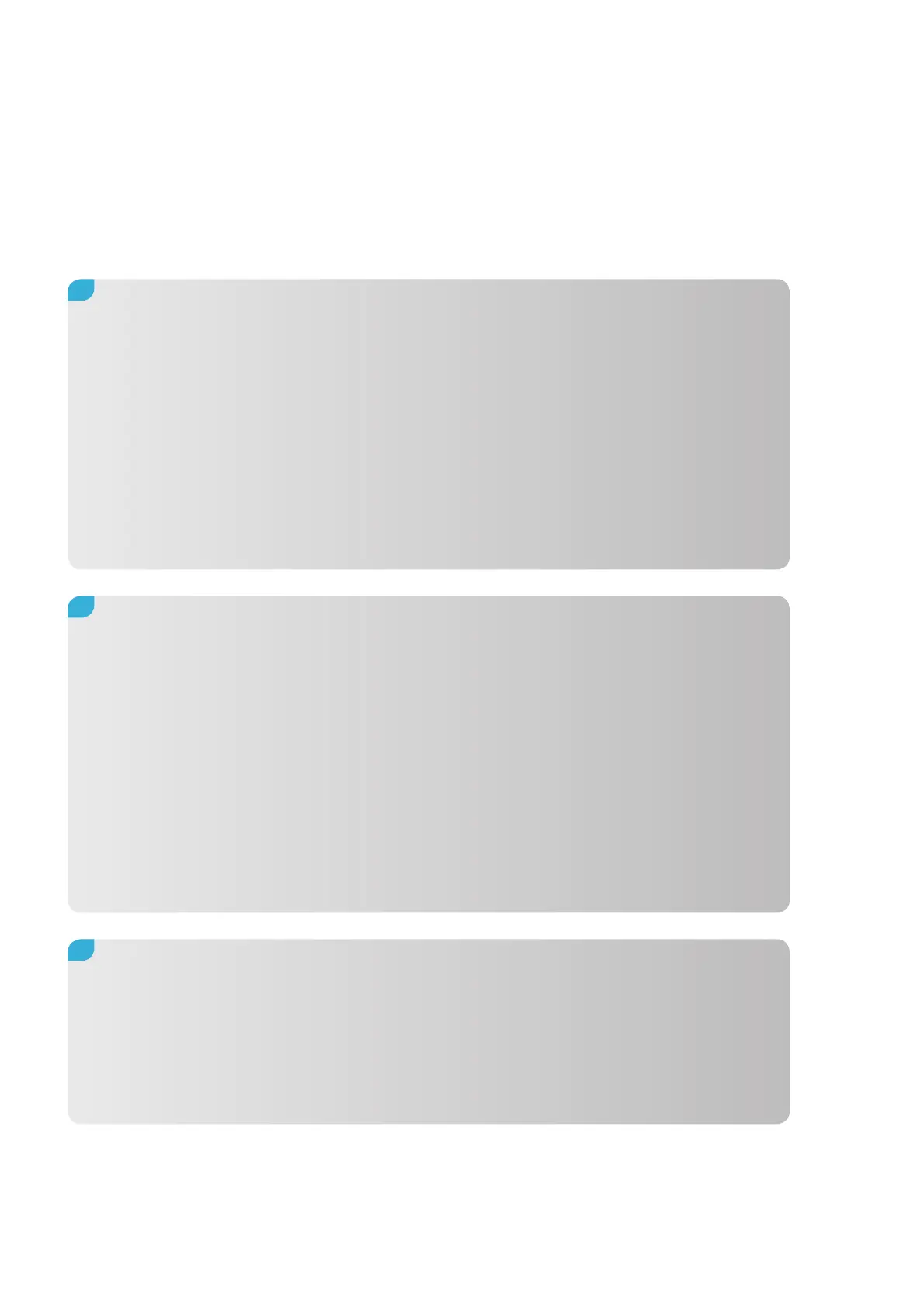26
Three different menus adapted to your knowledge, experience, and
personal needs:
STANDARD: Designed to be easy for beginners
ADVANCED: Versatile – for more experienced users
CUSTOM:
Customisable by you or your healthcare professional in
line with your personal needs and preferences
j
Four bolus types to match your insulin needs in a variety of situations:
Quick bolus
Standard bolus
Extended bolus
Multiwave bolus
Variable increments can be set for the Quick bolus
(0.1, 0.2, 0.5, 1.0, 2.0
units)
j
Communication with the Accu-Chek Combo Meter using Bluetooth
®
wire-
less technology enables remote control of the Pump by the Meter, as well
as transfer of data such as bolus history for subsequent management in
the Meter database.
j
3.1 Summary of functions