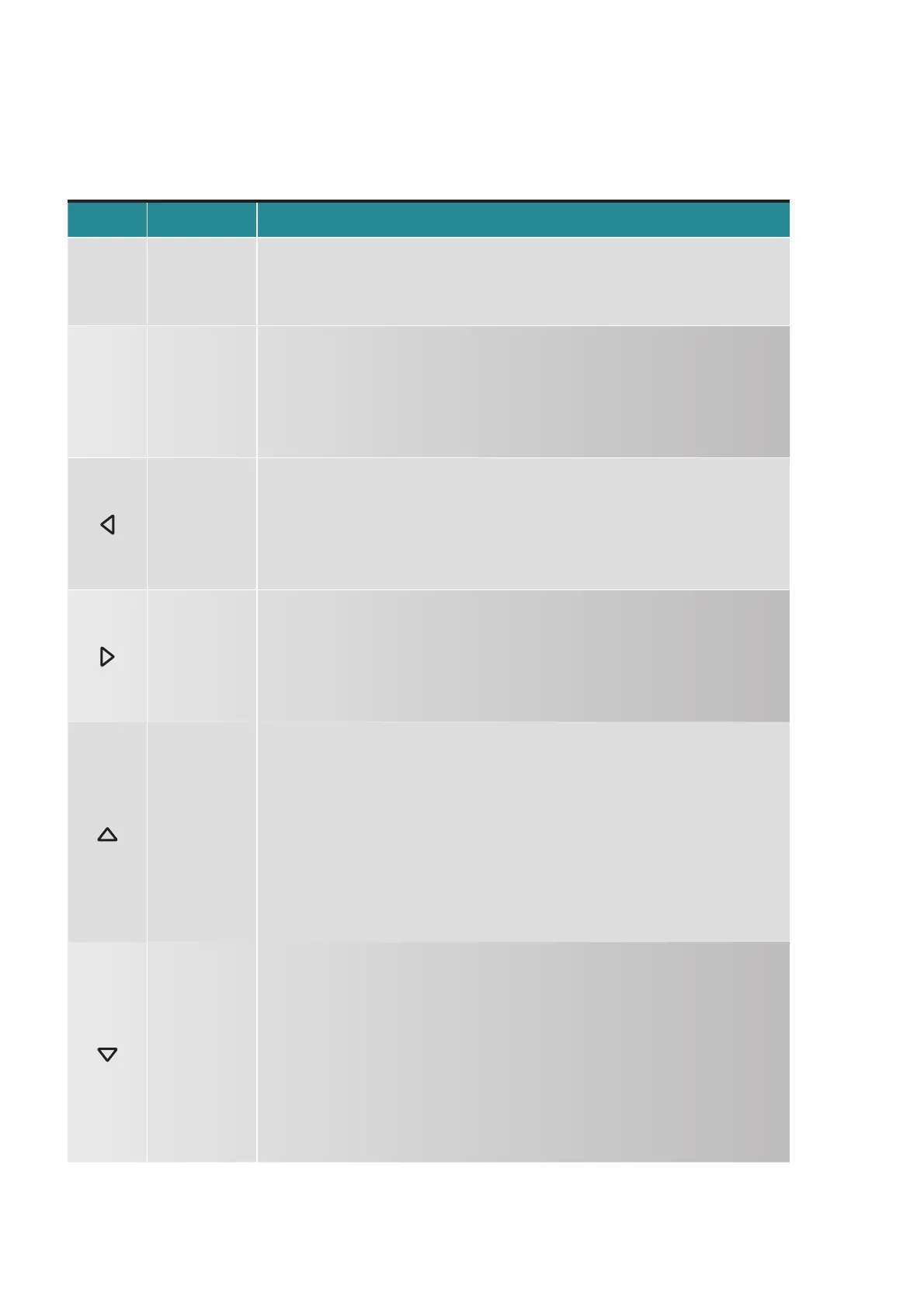56
Key Name Function
+
Power
On / Off
· turn the Meter on and off
*
Backlight
· adjust the backlight level (low, medium high)
· switch Bluetooth
®
on and off
<
Left arrow
· move through screens
· scroll left in an information screen
>
Right
arrow
· move through screens
· scroll right in an information screen
x
Up arrow
· move through menus, functions and information screen
· scroll up in an information screen
· increase a value in a setting screen
z
Down
arrow
· move through menus, functions and information screen
· scroll down in an information screen
· reduce a value in a setting screen