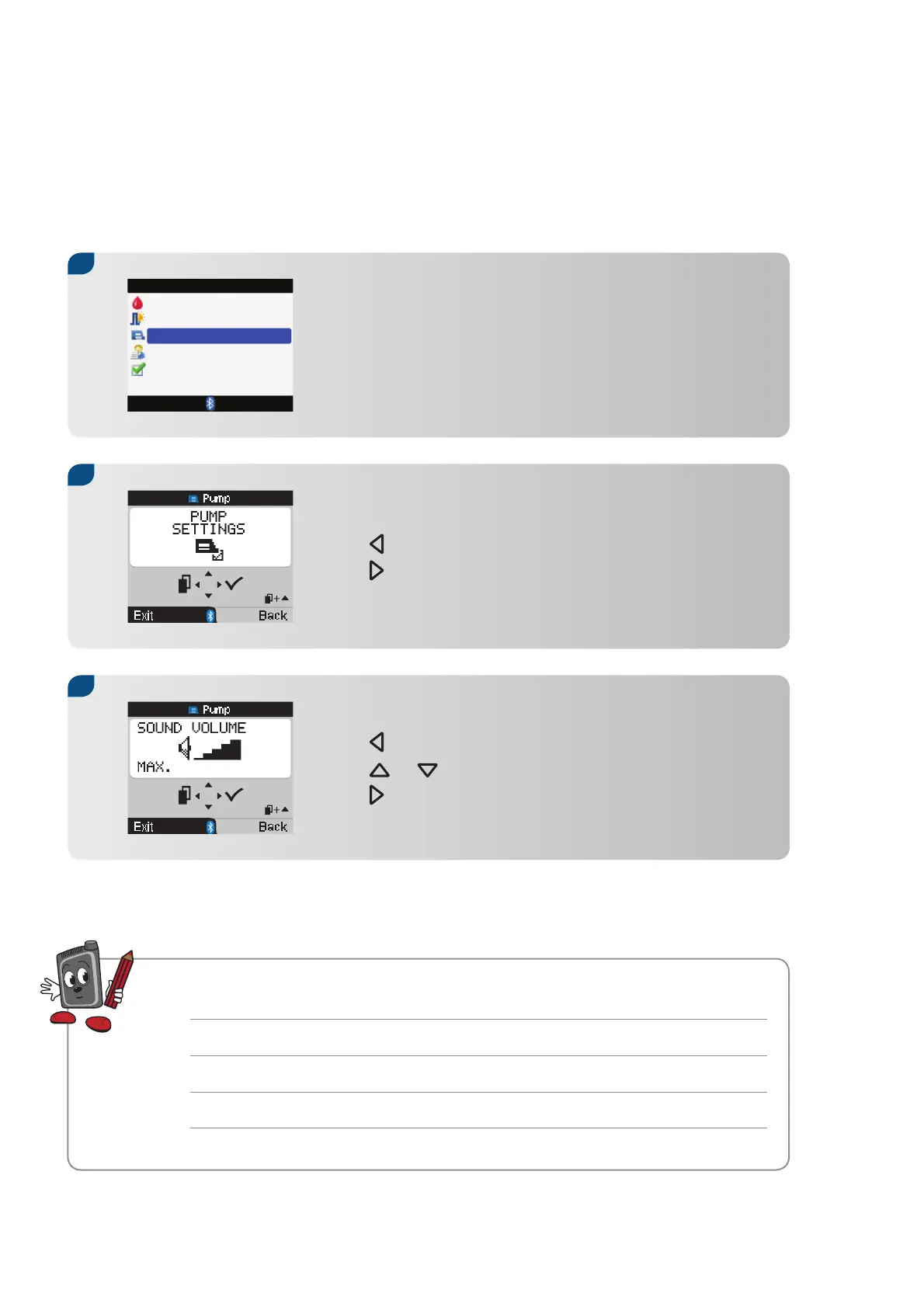80
Adjusting the beep volume
Press < to move to the SOUND VOLUME screen.
Press
x or z to adjust the beep volume.
Press
> to save and exit.
3.
Press < to move to the PUMP SETTING screen.
Press
> to enter.
2.
1.
Make sure that your pump screen is blank.
Select Pump in the Meter main menu.
Bolus Advice
Pump
My Data
Settings
bG Test