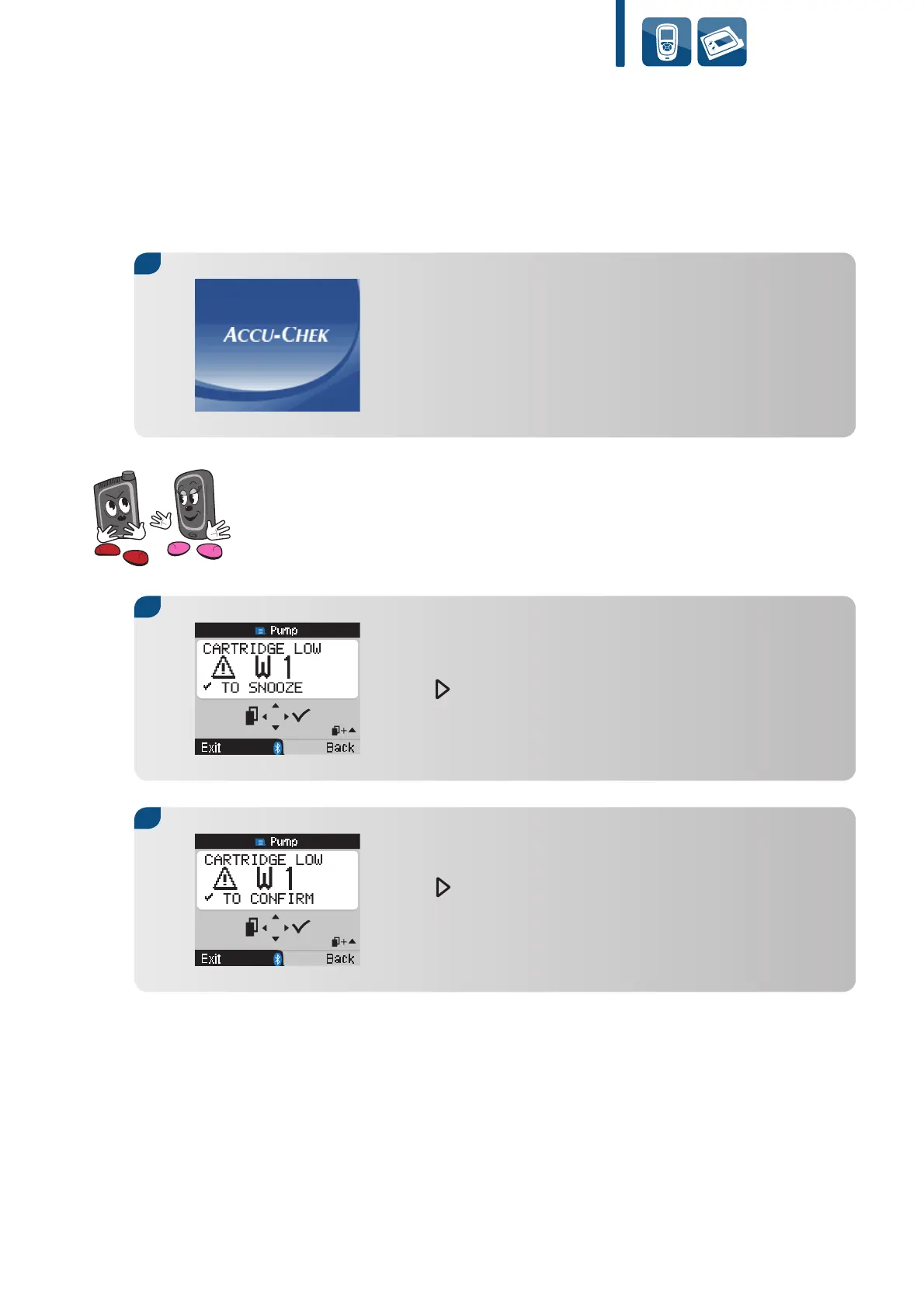85
Warnings and Errors
Handling Pump messages using your Meter
Press > again to confirm that you are aware of
the meaning of the Warning or Error.
3.
Press > to snooze the signal.
2.
1.
Press + to start your Meter.
When the Pump signals a Warning or Error the Meter switches
immediately into the pump menu and displays the message.
For further information about the meaning of the specific Warning or Error and
appropriate action please refer to List of Warnings and Errors at the end of this
Handbook.