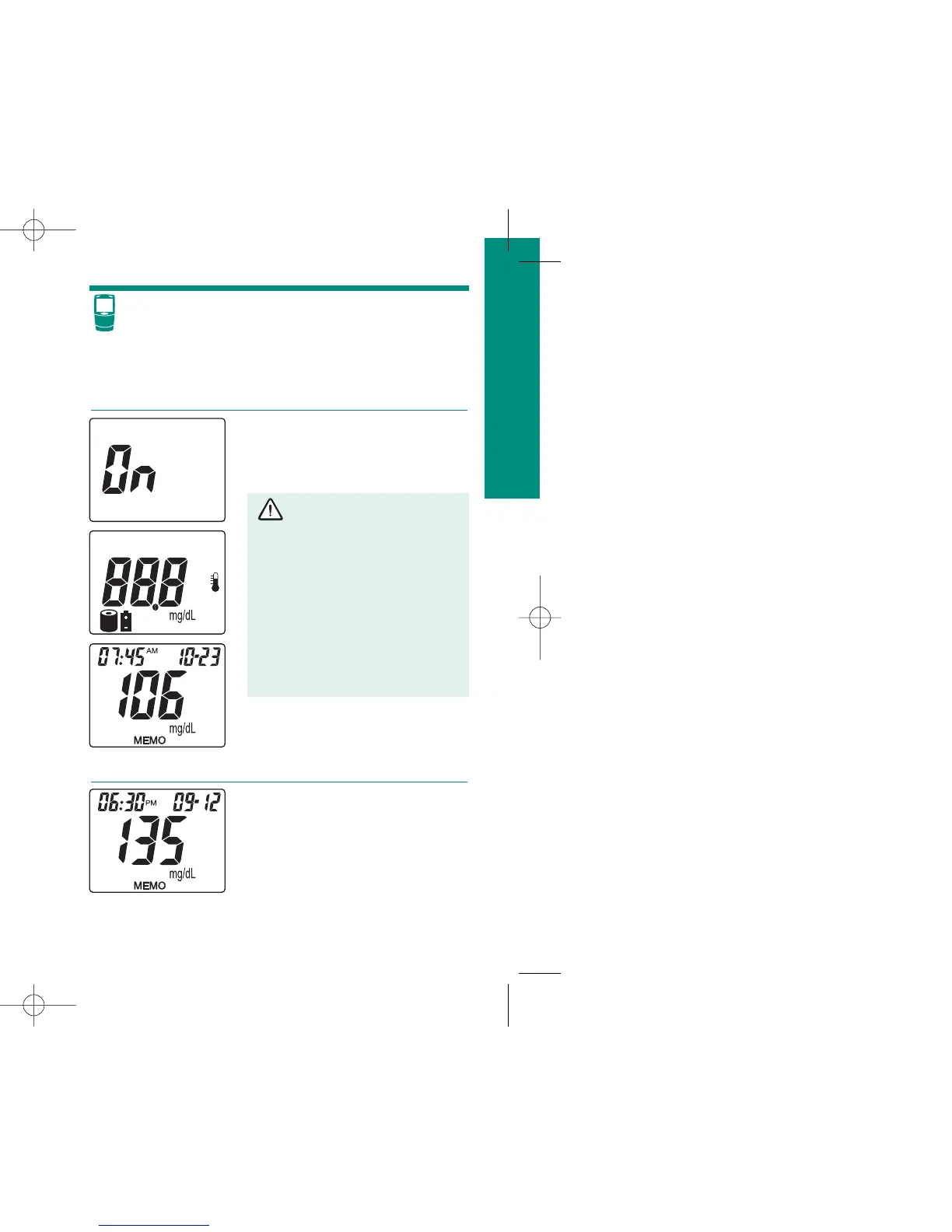73
Other Information
After the MEM button is pressed,
the meter then turns on without
advancing a test strip.
Make sure that no
segments are missing from
any of the
88 88 88
characters
at power-on (in the display
segment test). If a segment
is missing, please do not run
any more blood tests. Call
Accu-Chek Customer Care
SM
at 1-800-858-8072.
Wait for the most recent result
and MEMO to be displayed at
the bottom of the screen.
72
Memory
Reviewing Stored Results
1. Open the display cover.
2. If the meter is on, press
the TEST button to
turn it off. With the
meter turned off, press
the MEM button.
3. Press the SET button to
move towards the “old-
est” result stored.
▲ EXAMPLE
▲ EXAMPLE
▲ EXAMPLE