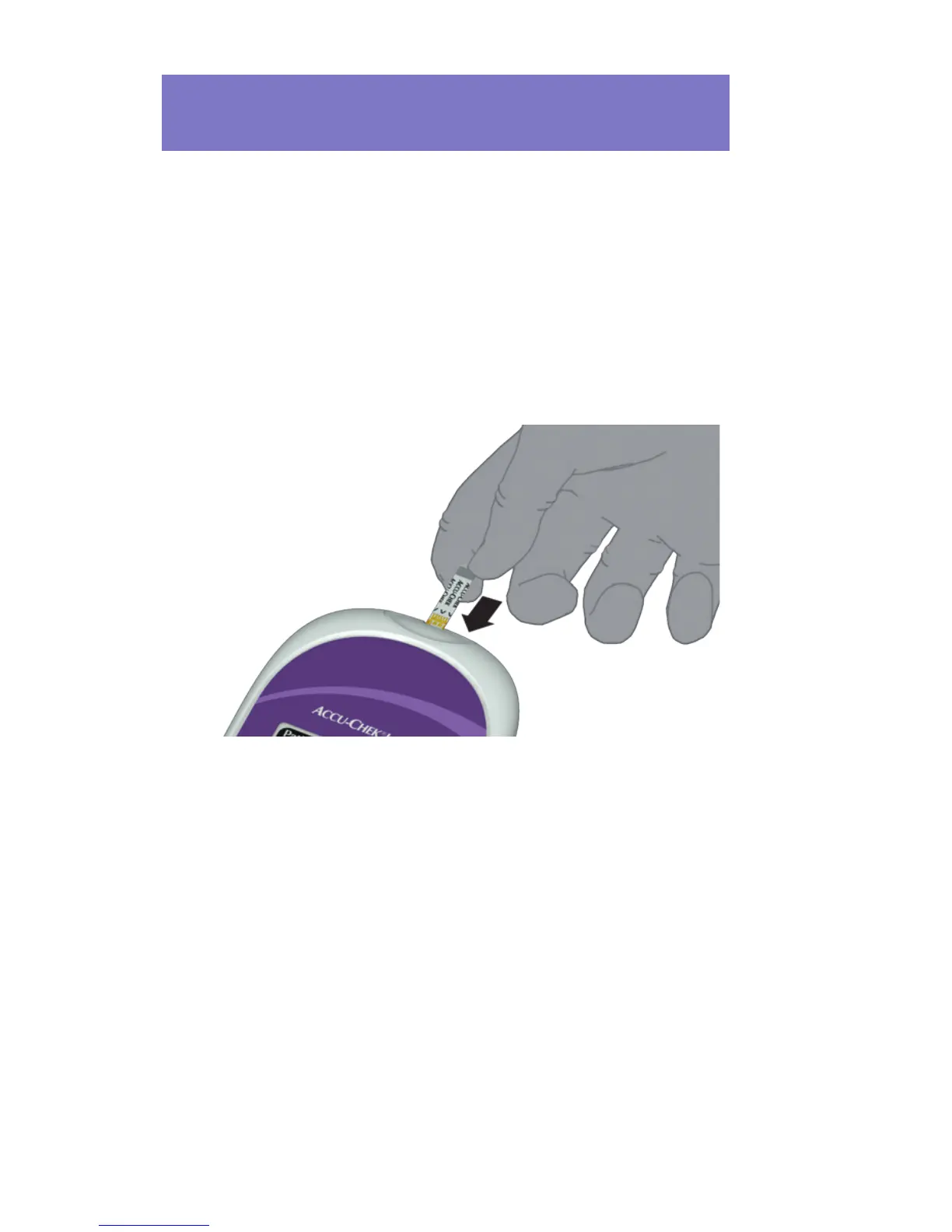28
8. Slide the test strip into the test
strip port as far as it will go in
the direction indicated by the
arrows on the test strip.
9.
Wait until the flashing drop
appears in the screen before
applying the control solution.
How to Perform Control Testing
