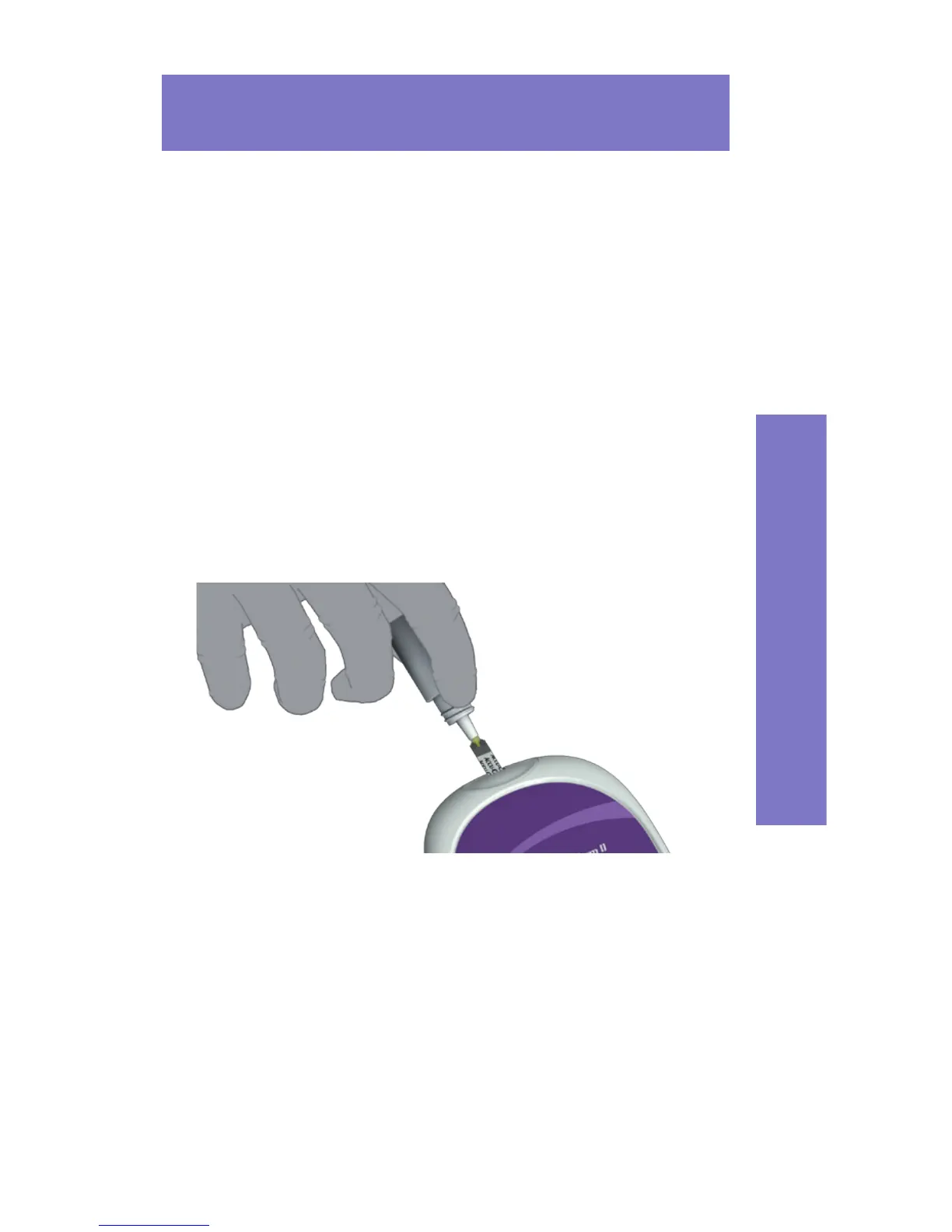29
10. Apply a drop of glucose control
solution to the front edge
(yellow dosing area) of the test
strip. Do not apply the control
solution to the top of the strip.
The control solution is pulled
into the test strip by capillary
action.
The meter beeps, and an hourglass
appears while the meter completes
the test.
How to Perform Control Testing
Control Testing
