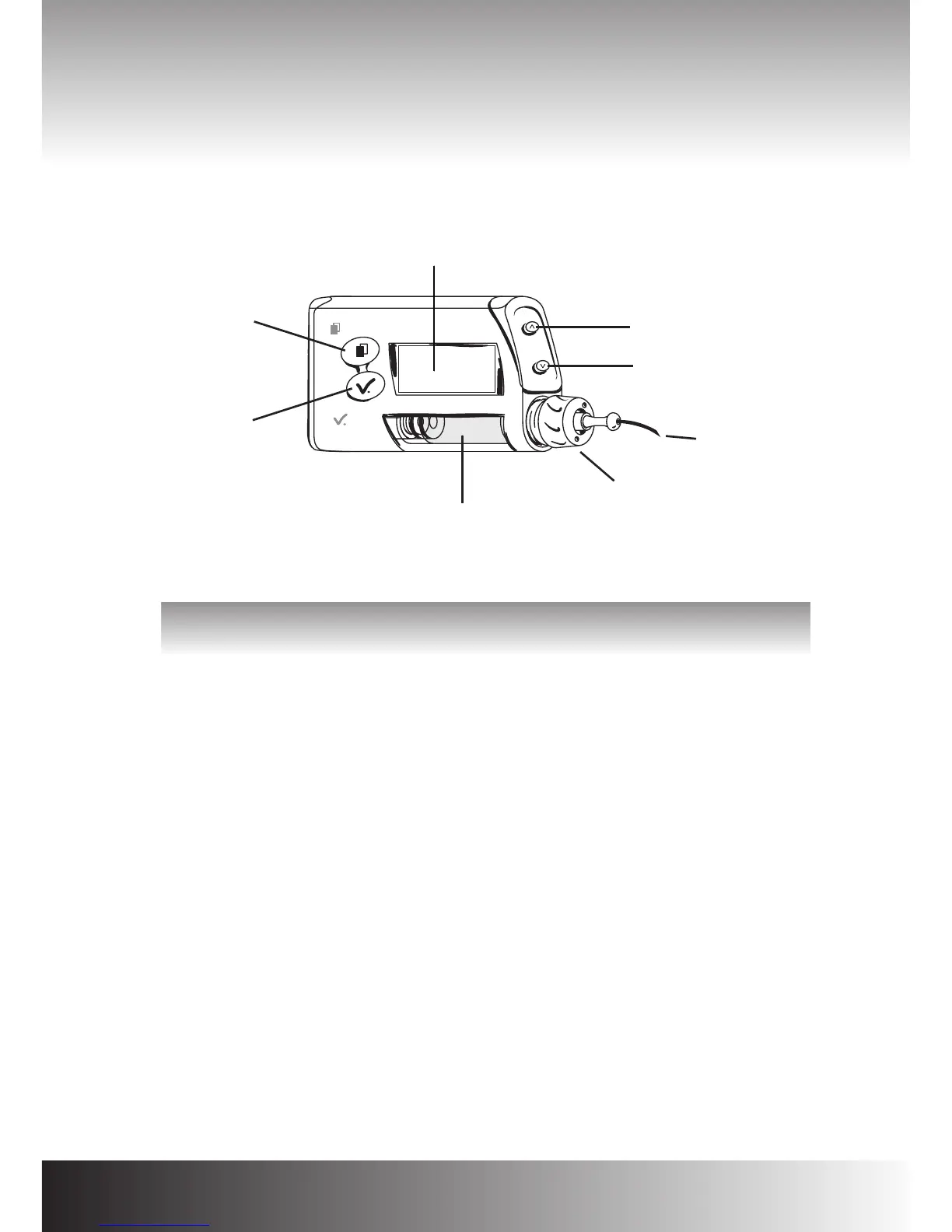Chapter 1: Understanding Your New System
The ACCU-CHEK Spirit Insulin Pump
Display
Your insulin pump has a Liquid Crystal Display (LCD) screen that displays
important information. Check the display at least every three hours during
the day, before you go to sleep, and if you are not able to hear the beeps or
alerts or feel the vibrations. This is the only way you will be aware of important
changes in your pump.
▲
!
Check your insulin pump and its sterile products, like an
infusion set and accessories, at least every three hours.
Immediately inspect your insulin pump if it is dropped.
Do not use your insulin pump if chips or cracks are visible.
Chips and cracks may allow water, dust, insulin, or other
foreign substances to enter your insulin pump and lead
to malfunction.
