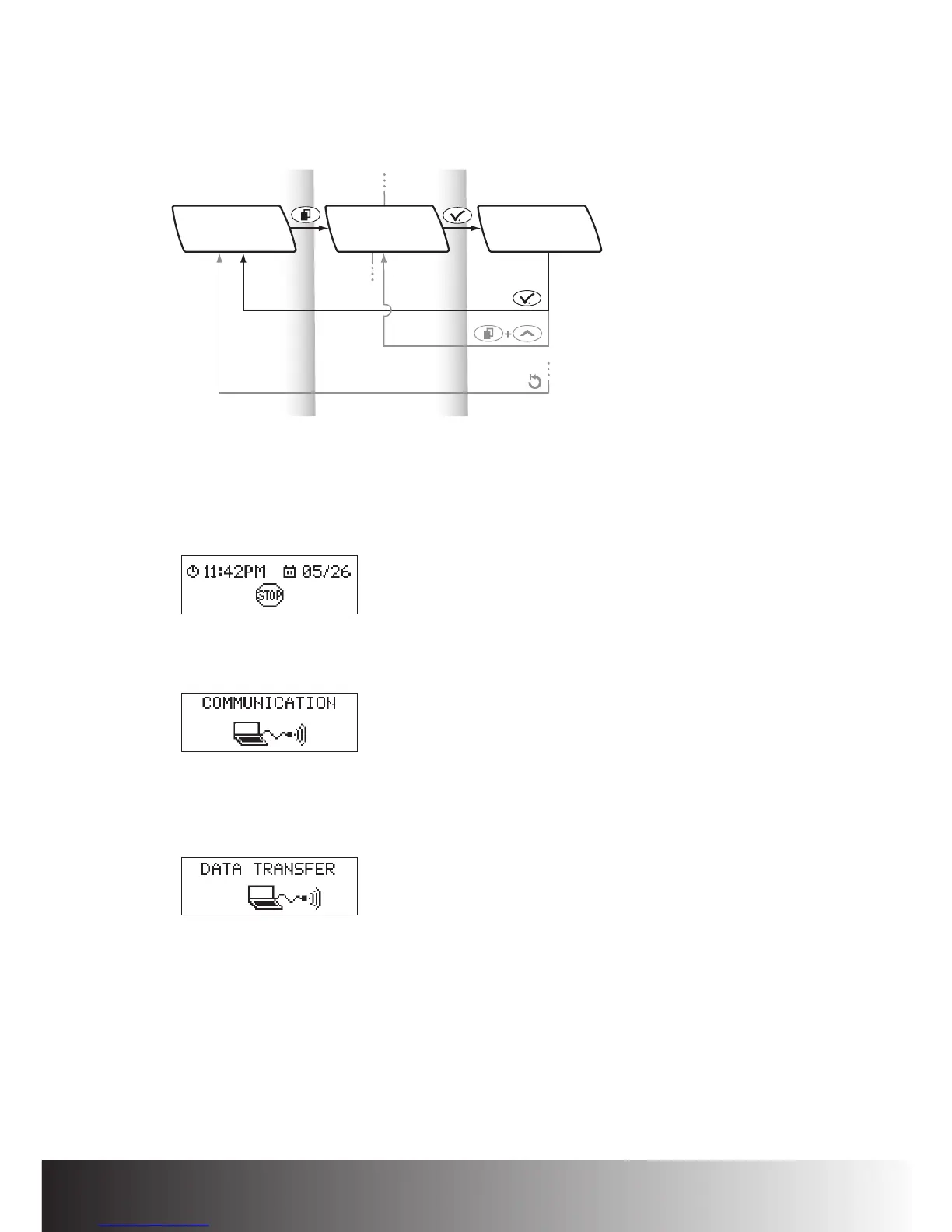Setup for Data Transfer
Follow the steps below:
1.
Put your pump in STOP mode.
2. Press d to move to the COMMUNICATION screen.
3. Press f. The DATA TRANSFER screen appears and a melody signals that
your pump is ready to deliver data.
When the data transfer is finished, press
f to return to the STOP screen.
Set up your pump with a cartridge, adapter, and a new infusion set and put
it in the
RUN mode, if necessary.
