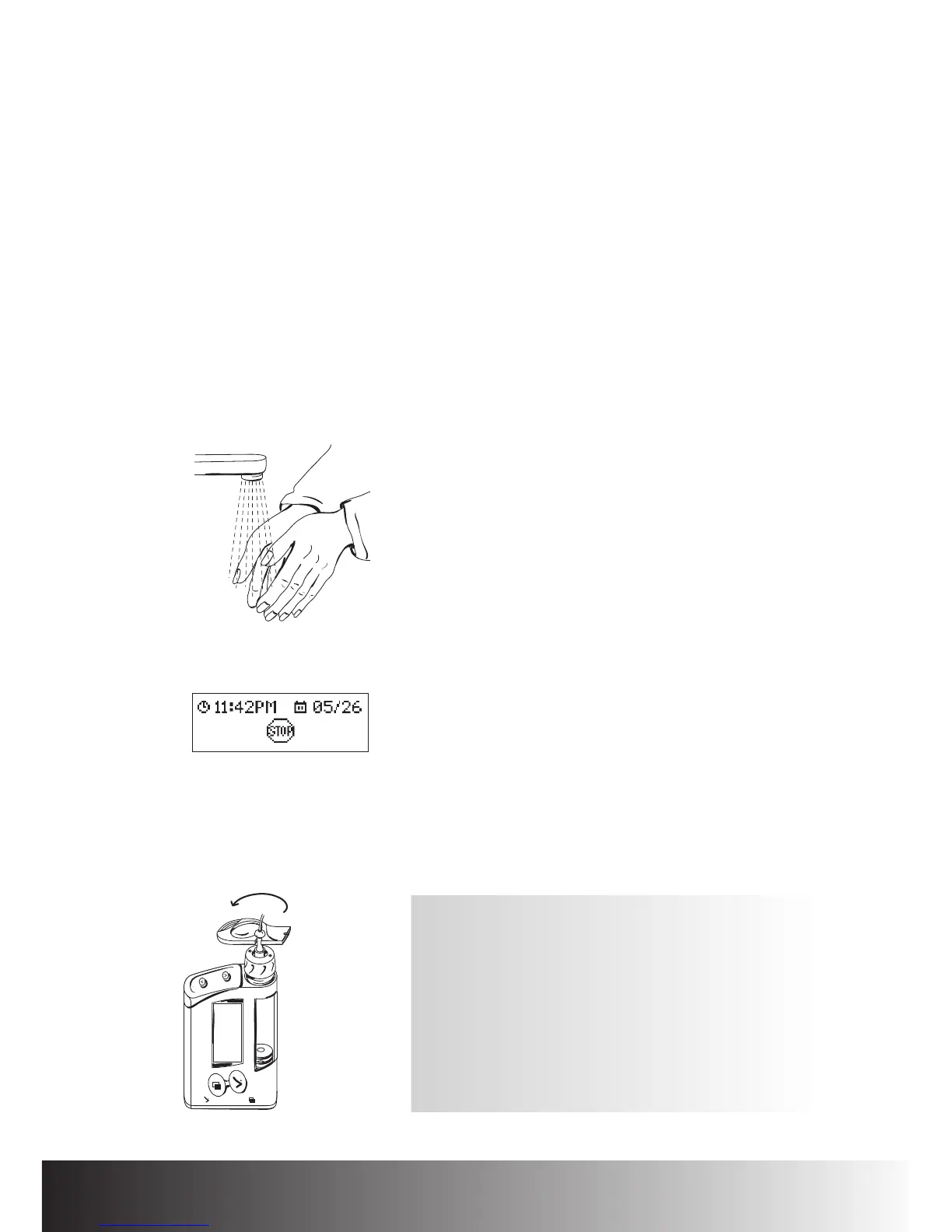Chapter 3: Using Your Pump ACCU-CHEK Spirit Insulin Pump
73
Changing the Cartridge and Infusion Set
Have the following materials ready:
• Your ACCU-CHEK Spirit insulin pump
• A disinfectant for your skin
• A new ACCU-CHEK infusion set
• A filled ACCU-CHEK 3.15 ml plastic cartridge with a
luer-lock connection
• A new adapter (must be changed at least with every 10
th
cartridge)
1. Wash your hands thoroughly.
2. Make sure your insulin pump is in STOP mode.
3. Remove your infusion tube set from the headset.
4. Remove the infusion tube set from the adapter and dispose of it properly.
Note:
The battery key has a notch that fits
all ACCU-CHEK infusion set luer-lock
connectors. You may use the battery
key to loosen the luer-lock connector
between your infusion set and adapter
if it cannot be loosened by hand.
